Adding Slices to Dashboards
With the new feature of adding slices to dashboards, you'll be able to view your table data along with your visualized charts and tickers all on one place!
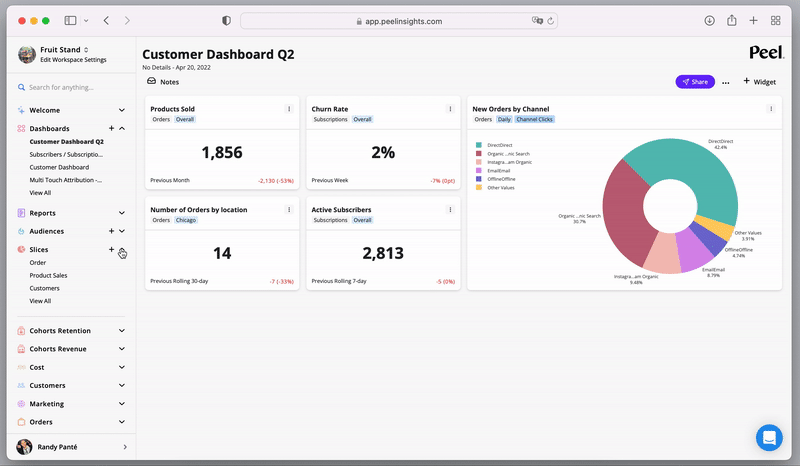
Adding slices to dashboards.
To add a slice to a dashboard
- Select the slice - navigate to the slice section on the left side navigation and click on the text link from the list.
- Click on the +Add to Dashboard button.
- Click on "Go to dashboard button - your slice will not be presented as a widget on the dashboard.
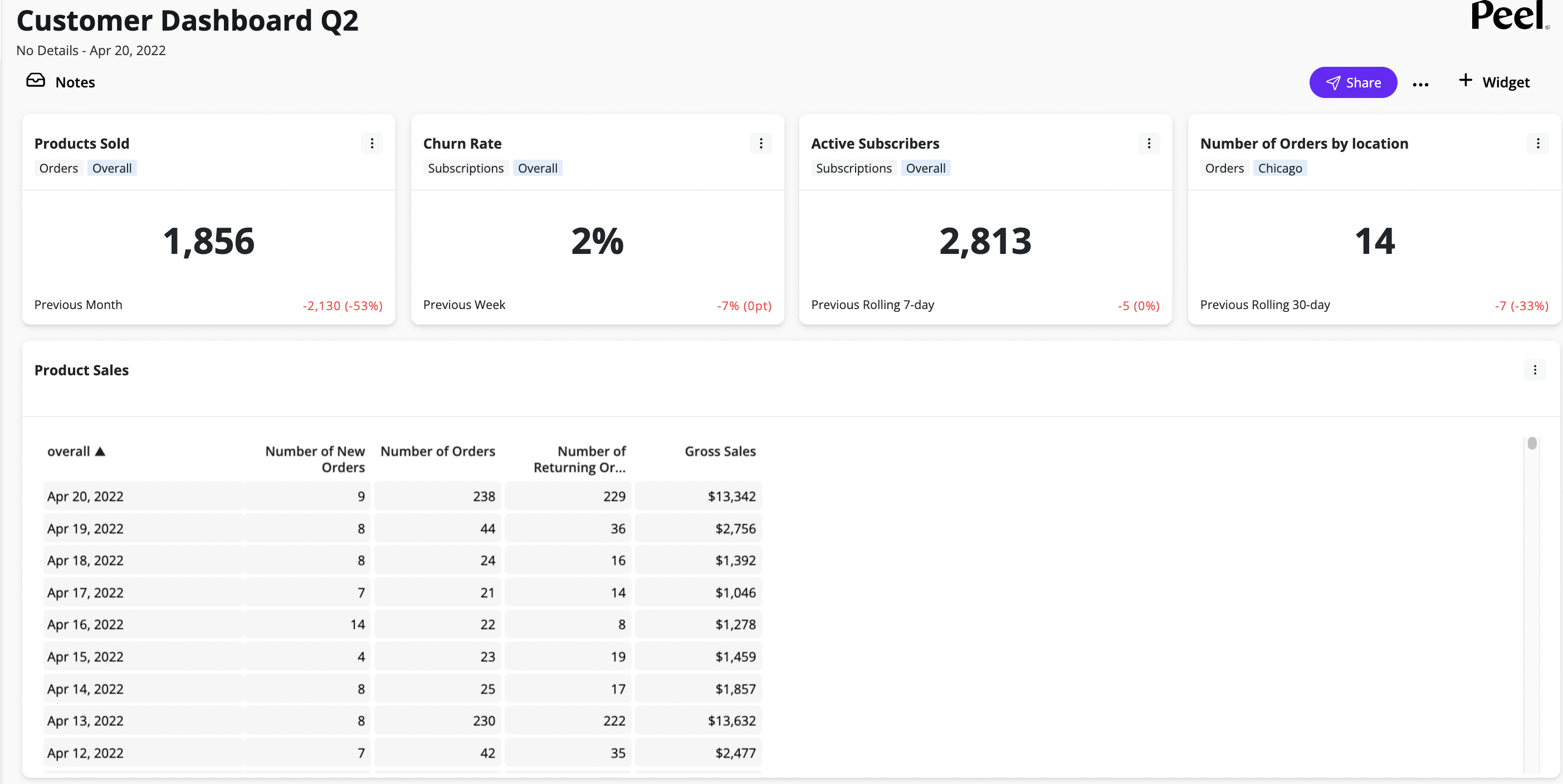
Slice as a widget on the dashboard.
Updated 7 months ago