Custom Segments
Create combinations of segments with Peel's manual segments tool.
With Peel’s Manual Segments, you can create your own segments based on the groupings of your data.
They are called Manual Segments because you, the user, can now make a wish list of combinations off of Peel’s Automated Segments. Manual Segments are a great way to study the behaviors of your customers purchasing patterns based on any assumptions.
Manual segments are only based on segmentation found on the order level. Not on the customer.
Some examples of combinations you can create include:
⚡️ Orders of ProductZYX with the “Ohhappyday” discount code.
⚡️ UTM Source/Medium and XYZ product.
⚡️ Customer tag IS NOT “loyalty_program”.
⚡️ Location IS New York and Variant ID is XL.
And so much more. There are heaps of combinations available for you to create!
Once you create these combined segments, they will be queued up and precomputed to be included in the analysis.
How long will it take for segments to be available in my account?Your segment will be computed in the nightly data refresh/re-compute. Still not appearing in your account? There might be no values associated with your segmentation. Reach out to us [email protected].
How to create a manual segment.
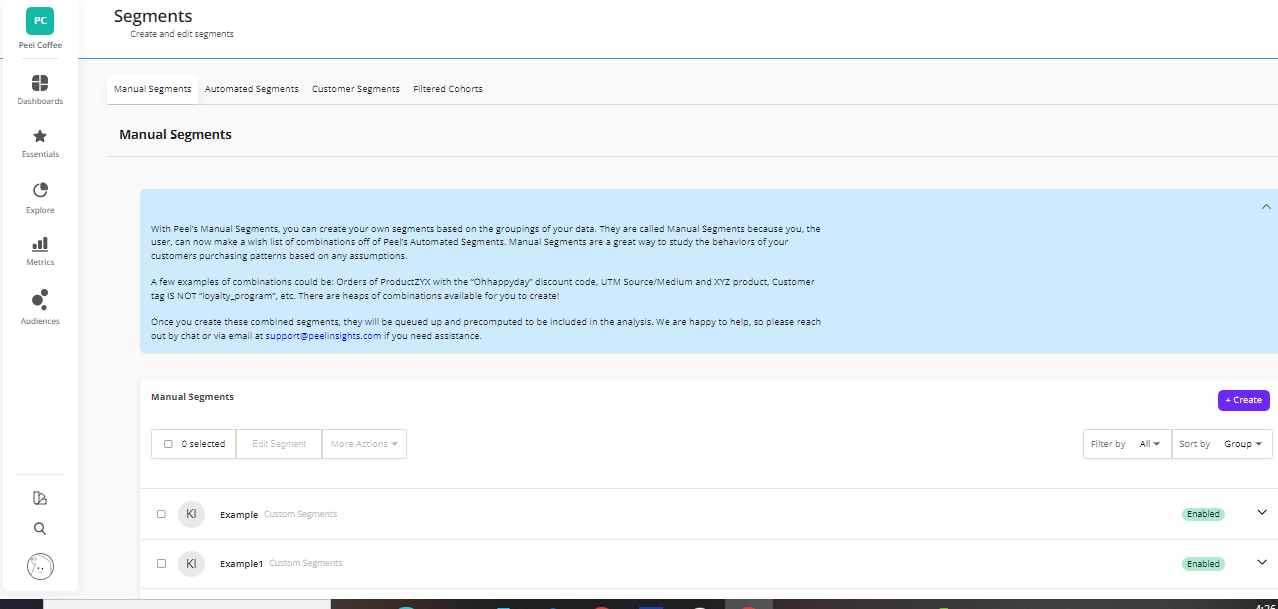
- Navigate to the Icon on the bottom left-hand side of the screen, then click Segments .
- Click Create.
- Name your Segment - choose a name that describes the category/grouping of the segment values that you are about to define next.
- Name your Segment Value - a Segment Value describes the unique segment/filter you are creating. Creating your own Segment Values allows you to create advanced combinations, so can go into a lot more detail on the attributes living in your data.
- Setup your Segment Value - using the drop-down menus, select the conditions and operators to create your combination.
- Once ready, click Apply.
Your segment will now be queued up for the nightly refresh/re-compute.
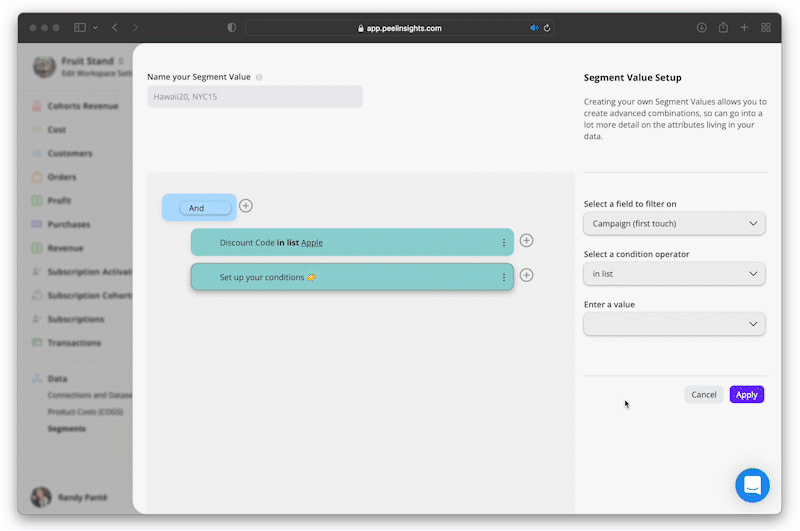
Require Additional Help?
We are happy to help, so please reach out by chat or via email at [email protected] if you need assistance.
Updated 9 months ago