Customize the Daily Reports
Slack/Email daily reports customizations.
Customization Options
There are a few things that you can customize on the Daily report.
Navigate to the Icon on the bottom left-hand side of the screen and select Workspace Settings. Then you will be taken to a page where you can add email recipients - if you want to receive the Daily Report via email, or you can set up the Slack connection.
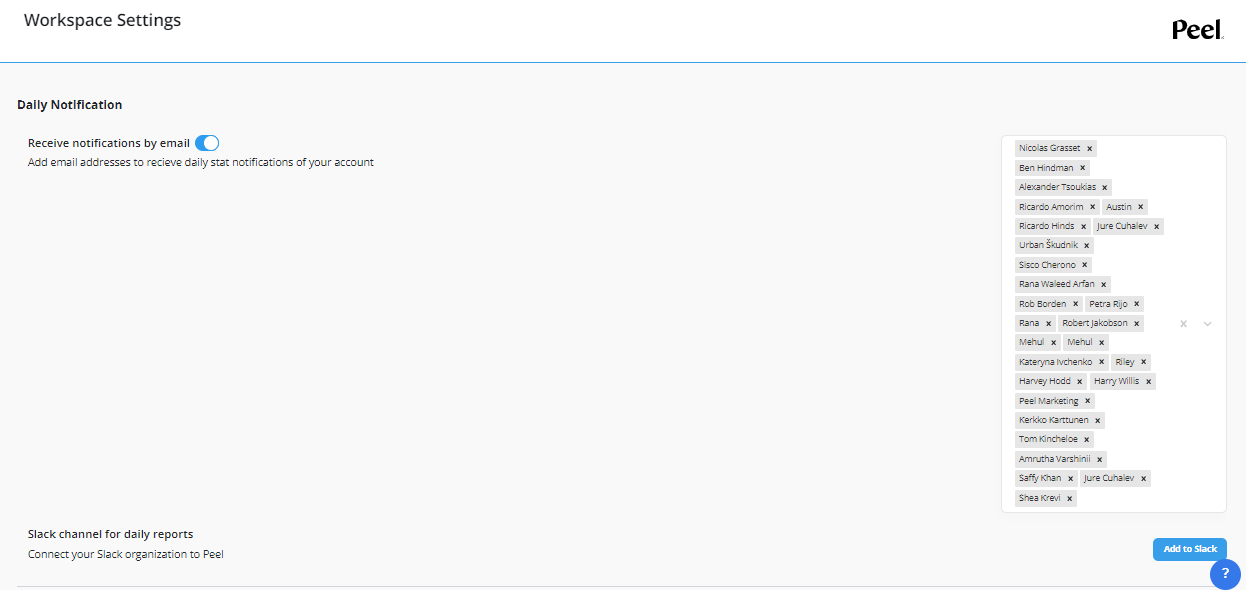
Scroll down to the Reporting Settings to add other details to your daily notifications.
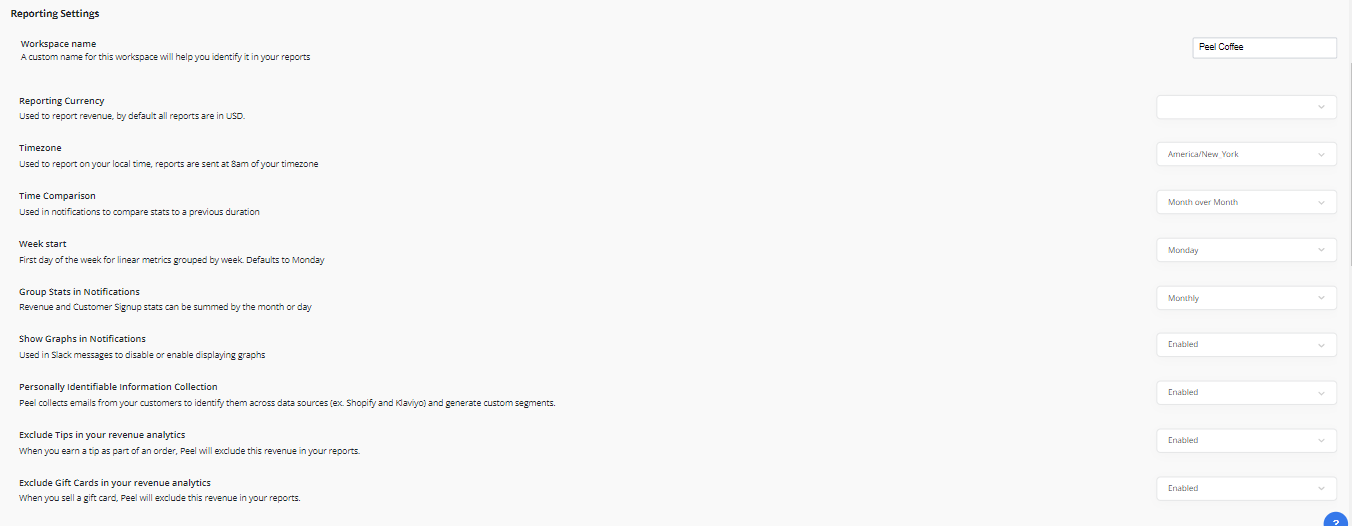
You can change the Reporting currency - if you do this, we will have to recalculate all your stats, so it will take some time - at least 24 hours. This applies to your entire account (web app as well), not just the Daily Report.
For the Daily Report - If you want to edit the time comparison to Daily or Year over Year. This is where you would do it. The default is comparing Month to Month, but you might want to compare the numbers from one day to the next or from this time this year to the exact date the previous year.
Updated 9 months ago