Peel Segments
Segment any of Peel's metrics to find extremely insightful data about the drivers of your business.
Peel’s unique segmentation features are designed to give you more flexibility and accuracy on how you report on and engage with your customers.
Explore hundreds of precomputed analyses and segments (SKU, Shipping locations, discount codes, attribution sources, subscription, products, etc.) to get a full picture of the best and worst-performing groups of customers.
With Peel’s segmentation features, you can answer questions for your business such as:
- Is the LTV for customers impacted by specific campaigns?
- Have specific campaigns been more successful in driving growth and repurchases?
- What campaigns drive the most sales?
- Is retention or LTV higher for customers who performed specific actions recorded on Klaviyo?
Segmentation Options
To segment any report in Peel:
- Navigate to the report by clicking on it from the list on the left side navigation menu.
- Click on the “Segment Analisys” button
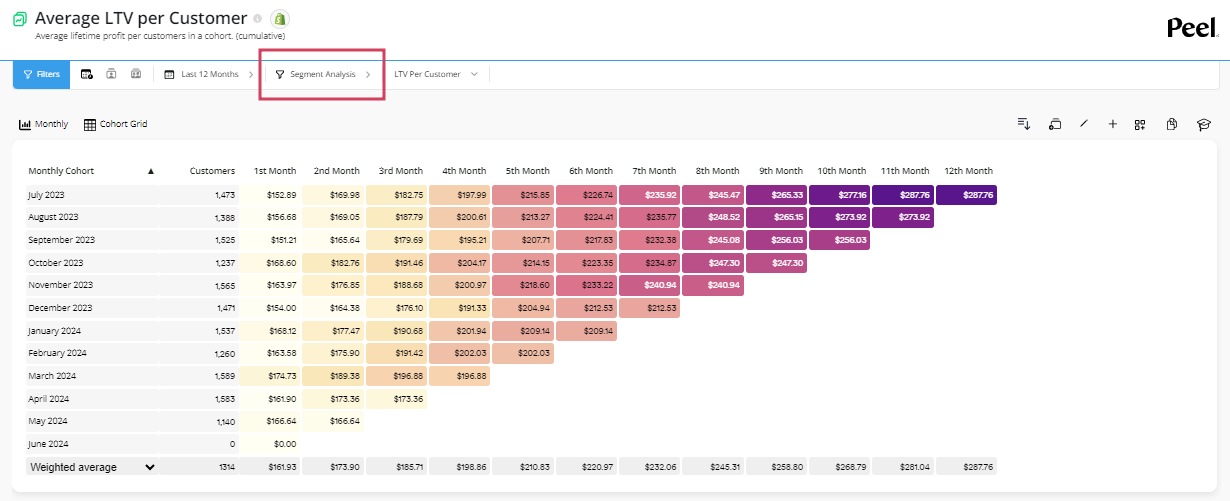
- On the following pop-up window, the available segmentation options are presented to you.
- Click "Apply Filters".
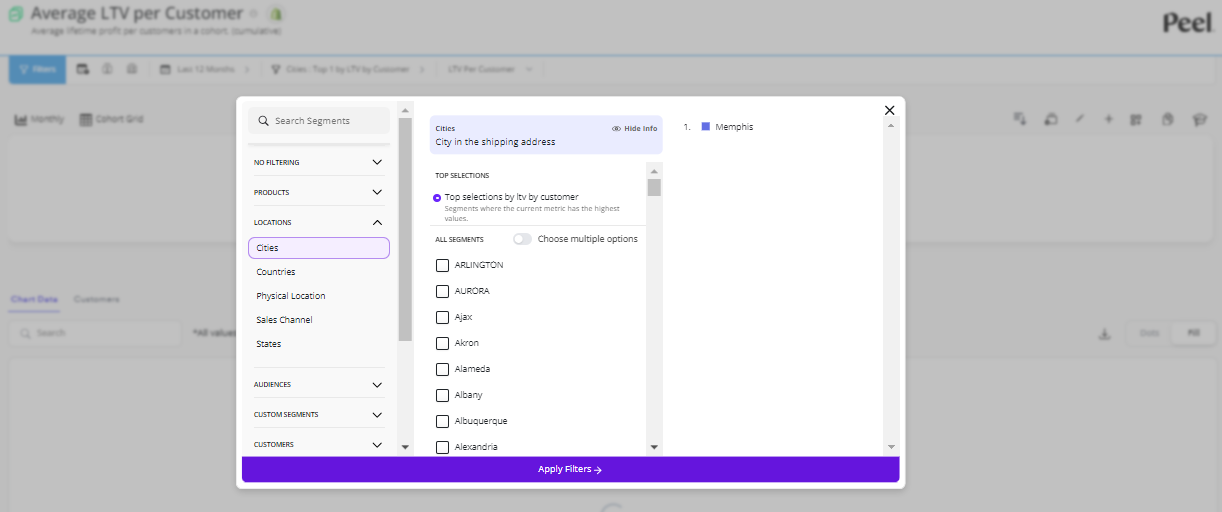
List of Segmentations
Explore hundreds of precomputed analyses and segments (SKU, Shipping locations, discount codes, attribution sources, subscription, products, etc.) to get a full picture of the best and worst-performing groups of customers.
Attribution on the First Order First Touch Campaigns First Touch Channel First Touch Referral Last Touch on First Order Campaigns Last Touch on First Order Channel Last Touch on First Order Referral Customers Customer Tags Custom Segments Discounts Subscriptions Datasource Email Marketing Klaviyo Campaigns Klaviyo Email Lists Klaviyo Flow Steps Klaviyo Flows | Locations Product Options Multi-Touch Attribution | Orders Products Subscriptions |
Go-To Segmentation Metrics
If we had to tell you the top analysis that most customers find immediate value & "Ah-Ha" with Peel, some of them would include:
- Repurchase Rate retention cohort segmented by first product purchase. This will tell you if there is a product that was in the first product purchased that is enticing customers to come back more frequently. To access this, navigate to: Cohorts Retention > Repurchase Rate and segment by Products.
- LTV of customers who you acquired through a discount code. This will tell you if your specific campaigns are bringing in customers with greater lifetime value when compared to customers of different discount codes or none at all. To access this, navigate to: Cohorts Revenue > LTV by Customer and segment by Discount Codes.
Additional Examples
The potential combinations and questions you can answer through segmentation is limitless. Here are just a few more examples that we have seen other merchants find success using Peel.
Segmentation | Use-Case Scenarios |
|---|---|
Subscriber / Non-Subscriber |
|
Customer Tags | Tag certain groups of customers such as those you give promotional freebies to or VIP customers and see their purchase behaviour over time. Some example metrics include: Orders per Customer and Days Since First Order. |
Product-Specific (ie. SKUs, Variants, etc) | Find out which specific product variant or SKU customer first purchase acquisition leads to the greatest Lifetime Revenue. |
Ad Accounts | Easily compare all your ad accounts on the Return on Ad Spend report to find which ad space and initiatives led to the greatest return for any specific time period. |
Vendors | Track the Number of Products Sold each day segmented by specific products. Easily save those reports to a dashboard to have an automatically updating regular point of reference. |
Line Item Attributes* (custom) | If you have a business that tracks line item attributes on products you sell on Shopify (such as custom engravings or messages), you are able to segment this in Peel. For example - you can find which custom engraving phrase had the highest Average Order Value. |
Klaviyo Campaigns | Quickly find which campaigns led to the highest Lifetime Revenue by Customer after 90 days. Are the customers acquired by that specific email marketing campaign purchasing more items on your store or do they only purchase once? |
Updated 9 months ago