Exports
Learn how to download data from your e-commerce store with a single click in Peel.
You can now export data from Peel into Google Sheets and Office 365 Excel and set up a daily sync of data.
You can export data from most available metrics, cohorts, Audiences, and Slices.
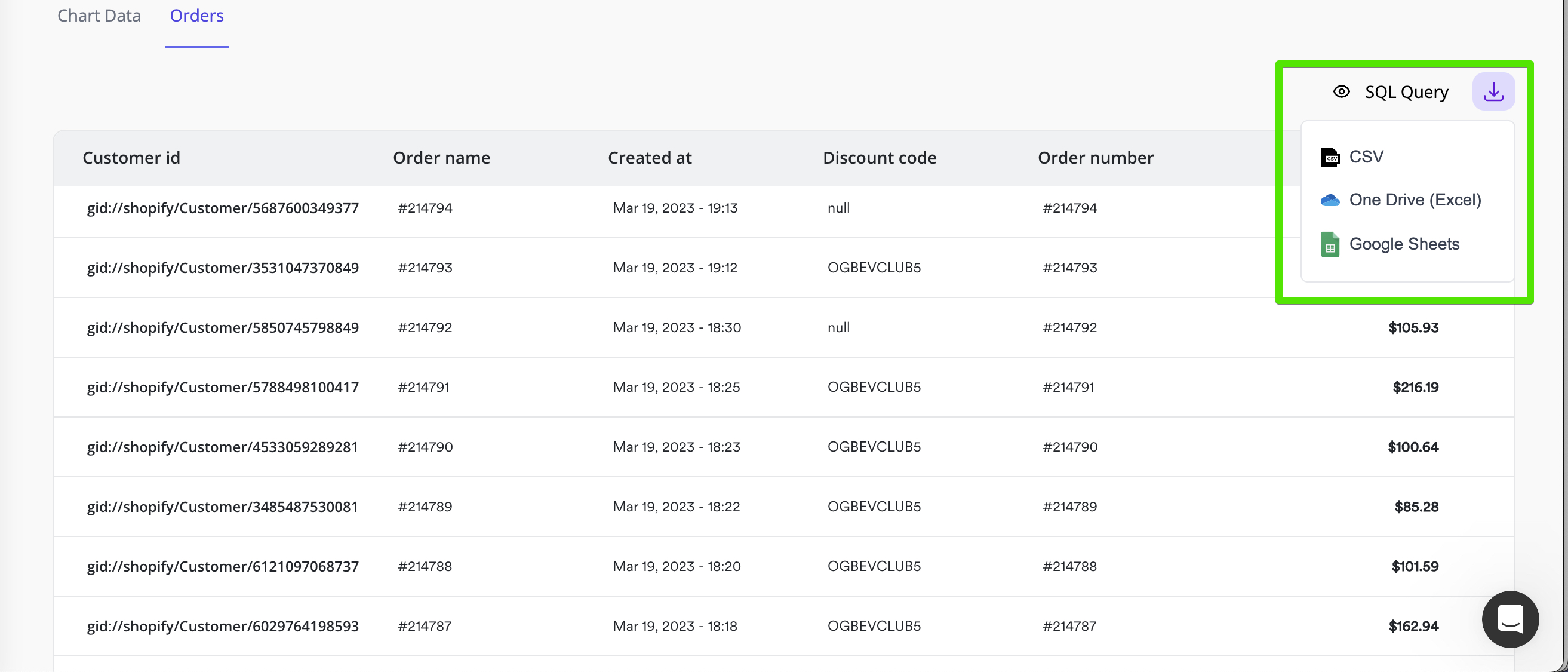
- Click on the
Exporticon and select if you want to export data to a CSV file, OneDrive (Excel), or Google Sheets - To Export the data to OneDrive (Excel) or Google Sheets, follow the prompt to connect your account to Peel (you can connect multiple accounts to Peel)
- Once your account is connected, give your spreadsheet a name and choose whether you want to send a daily sync of data or not
- Click
Exportto complete the action - The spreadsheet can take between a few seconds to an hour to export (depending on the amount of data)
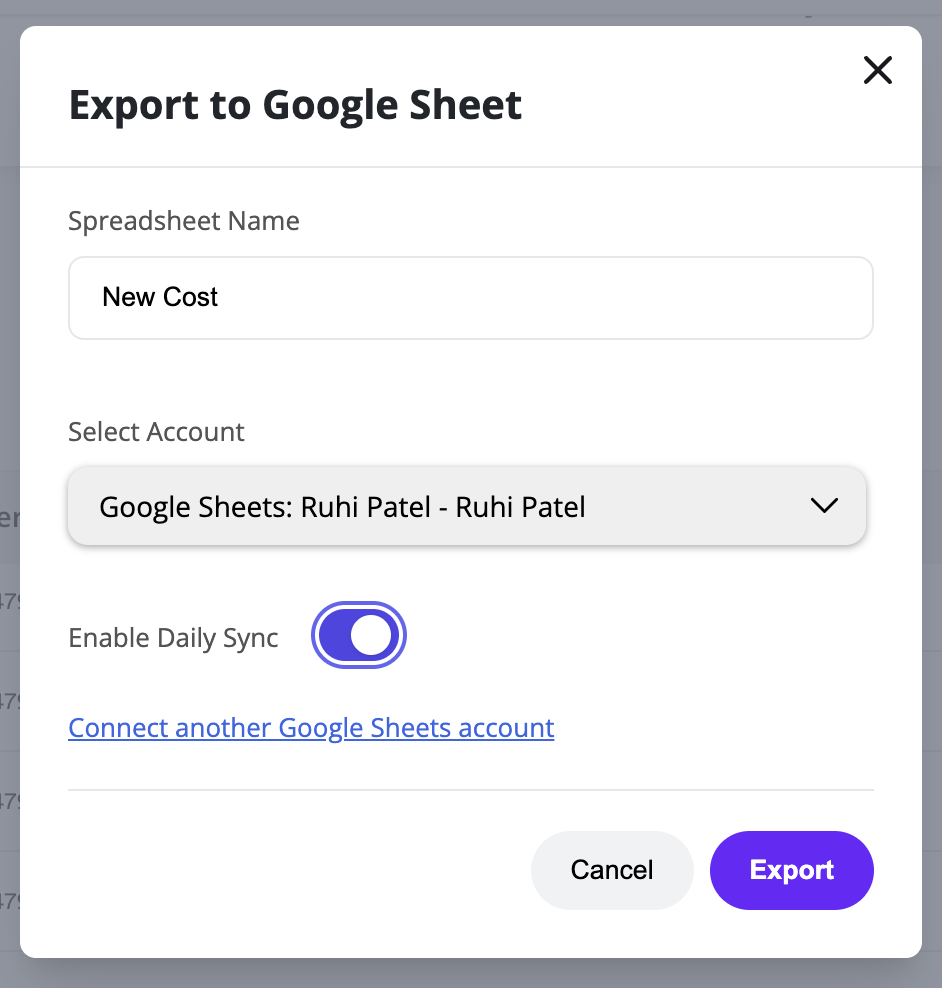
Click on the Export button in the navigation menu to access the list of all exports under your account. You can download any file again or turn on/off a spreadsheet sync in Workspace > Export List.
Updated 9 months ago