Smartrr
Analyze your subscription data from Smartrr with Peel
The Smartrr integration allows Peel to offer more granular subscription metrics by pulling data directly from Smartrr so businesses can see the opportunities to increase revenues, grow LTV, retain customers, and reduce operating costs.
Peel offers over 100+ metrics that all can be segmented by our detection of subscribers vs. non subscribers. Even without integrating Smartrr customers will be able to use our "out of the box" subscriber/non subscriber segmentation to understand the value of their subscription businesses. But with a direct integration with Smartrr, Peel offers a suite of 41 metrics across a bunch of product and Smartrr segments specific to subscription businesses. Read on below for example of those subscription metrics.
See Subscriptions & Subscription Cohorts & Subscription Activations for details on the metric offerings.
How to Connect
Set up takes less than a minute - 2 clicks - first connect your Shopify account to Peel & then add the Smartrr datasource permissions.
Go to Smartrr and create an API Key for Peel.
In Smartrr:
- Go to Integrations
- Go to Smartrr API Keys
- Click "Add New Smartrr API Token" button.
- You will need to select READ access on all elements except Customer Portal Theme, Webhooks & Smartrr Scripts.
Account Plan: READ
Selling Plan: READ
Subscription: READ
Bill: READ
Product: READ
Customer: READ
Order: READ
Customer Portal Theme: none
Store Data: READ
Webhooks: none
Scripts : none
Then Go to your Peel account:
- Login to Peel
- Go to Data > Datasources
- Select Smartrr
- Enter the Smartrr API Key that you created for Peel.
Then Peel starts downloading the data and processing it into analysis. It will take at least 12 hours.
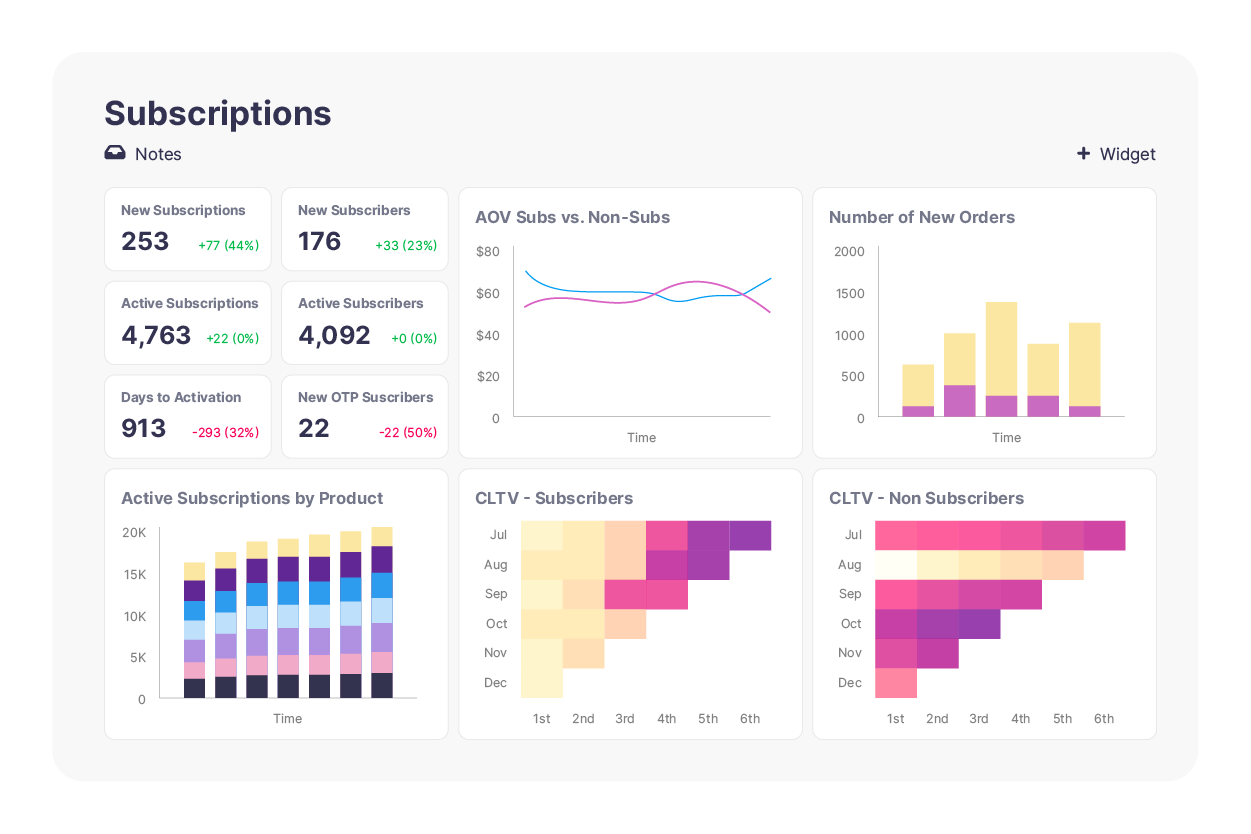
Metrics
Subscriptions
- Active Subscribers
- Active Subscriptions
- Churned Subscribers
- Churned Subscriptions
- Duration of Active Subscriptions
- Duration of Active Subscribers
- Duration of Churned Subscriptions
- Duration of Churned Subscribers
- MRR
- Subscribers Churn Rate
daily/weekly/monthly - Subscribers Growth Rate
daily/weekly/monthly - Subscriptions Churn Rate
daily/weekly/monthly - Subscriptions Growth Rate
daily/weekly/monthly - Net Sales - Subscribers
- Net Sales - New Subscribers
- Net Sales - Existing Subscribers
- New Subscribers
- New Subscriptions
- Total Sales (subscribers)
- Subscription Revenue Rate
Subscription Cohorts
- Active Subscriptions per Cohort
- Active Subscribers per Cohort
- Cumulative MRR per Subscription
- Cumulative MRR per Subscriber
- Earned Profit per Subscribers Cohort
- Earned Profit per Subscriber
- Earned Profit per Subscription
- Earned Profit per Subscription Cohort
- LTV per Subscriber
- LTV per Subscriber Cohort
- LTV per Subscription
- LTV per Subscription Cohort
- MRR per Active Subscription
- MRR per Active Subscriber
- MRR per Subscribers Cohort
- MRR per Subscriptions Cohort
Subscription Activations
- Activation Rate
- Days to Activation
- New OTP Subscribers
- Rate of One-Time to Subscriber
- Subscribers Rate
All segmented by Locations (cities, countries, states), Products (Product Types, Products, SKUs, Variants, Vendors), Subscriptions (Cancellation Reason, Day of the Month, Day of the Week, Order Frequency, Pre-paid)
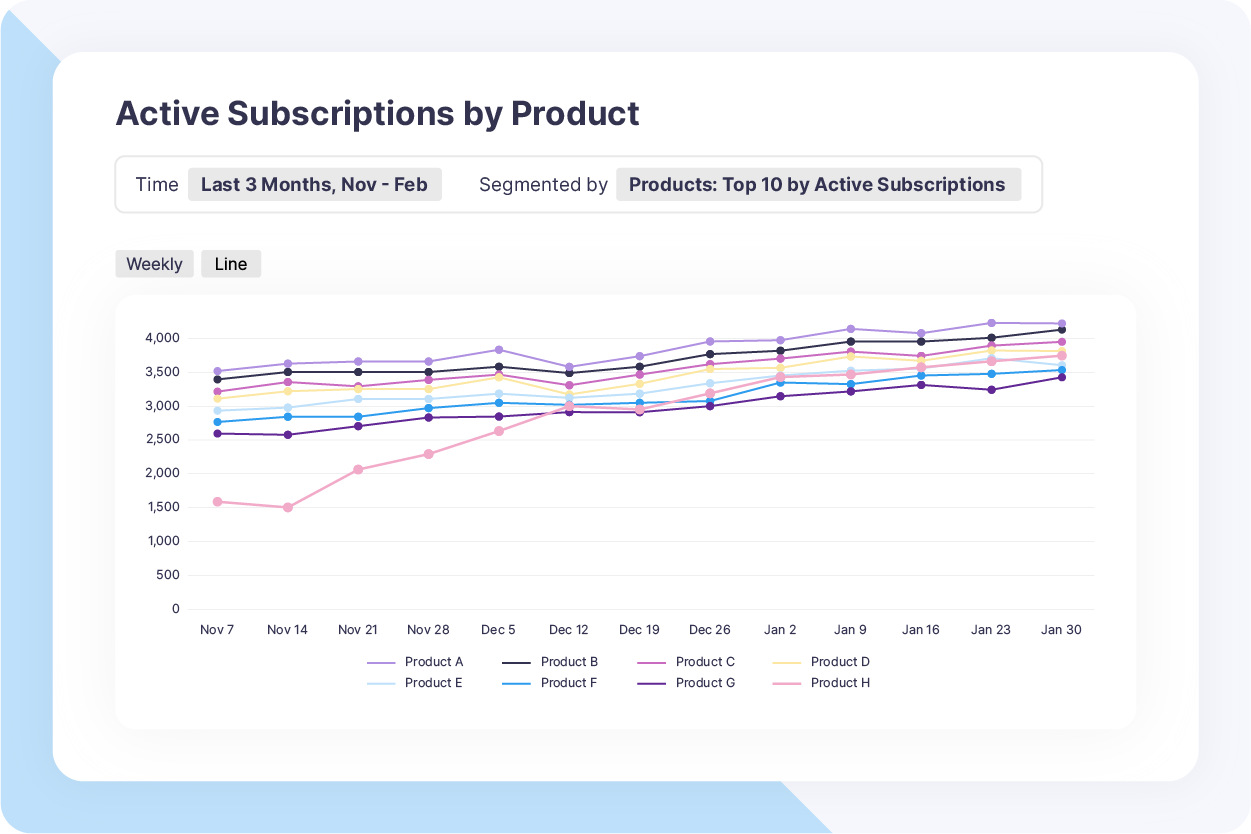
Example analysis
Updated 9 months ago