Annotations
Add Annotations to your metrics that will show up on specified points within your graphs.
Annotations are notes that you can add to a specific date (or date range) to mark where something meaningful has occurred. You can add one to any data point of a linear chart to remember any events or campaigns that might have caused a spike or a drop in the data. When you add an Annotation, it will be available for the time period on all of the other charts in Peel.
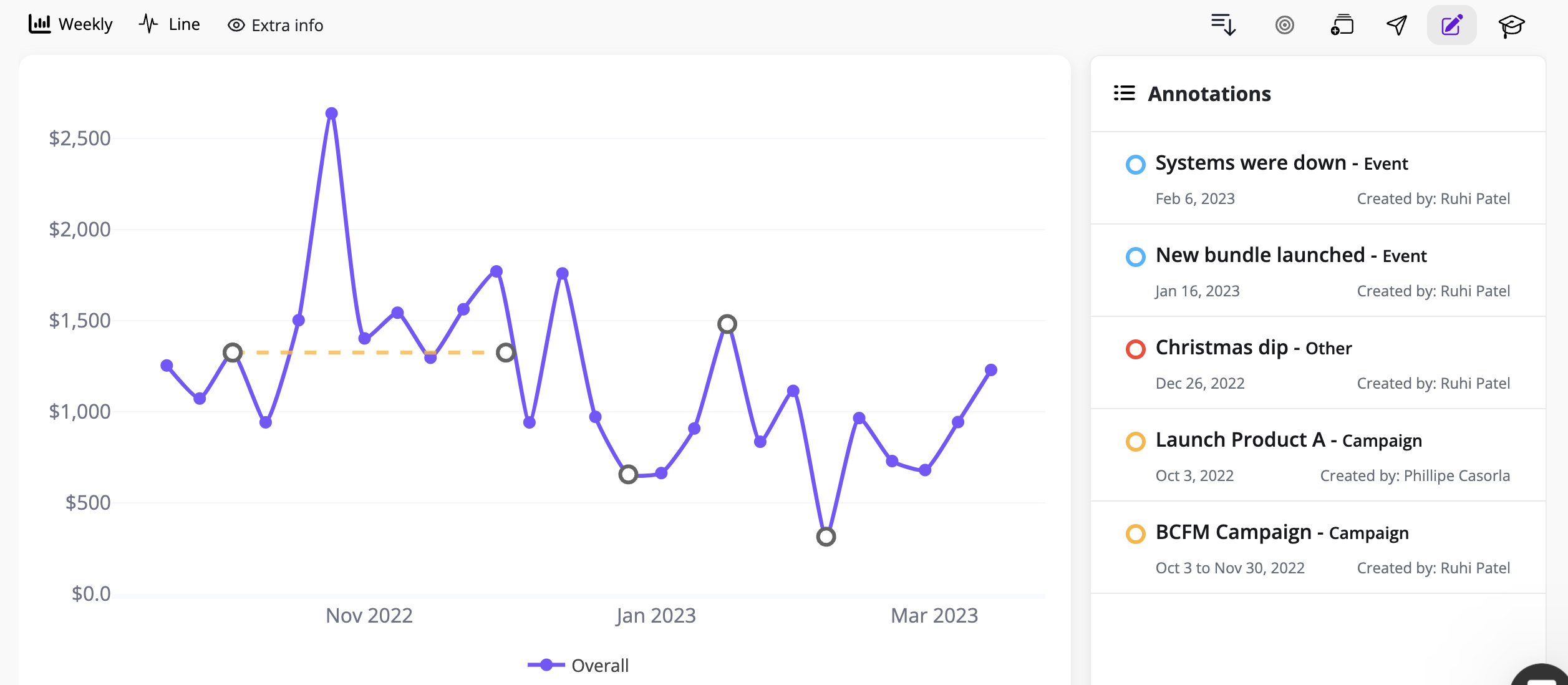
The larger, unfilled circles on the line chart are Annotations for that day. If an Annotation goes over multiple days, it will appear as a dashed line on the chart.
Here is how you can add an Annotation:
- Click on a point on a line chart
- Enter:
- The details of your Annotation in the pop-up
- The date range for the Annotation
- A name for it
- A description (optional)
- Select a category (Event, Campaign, Promotion, Influencer, Other)
The Annotation will now appear on all charts for the same time period.
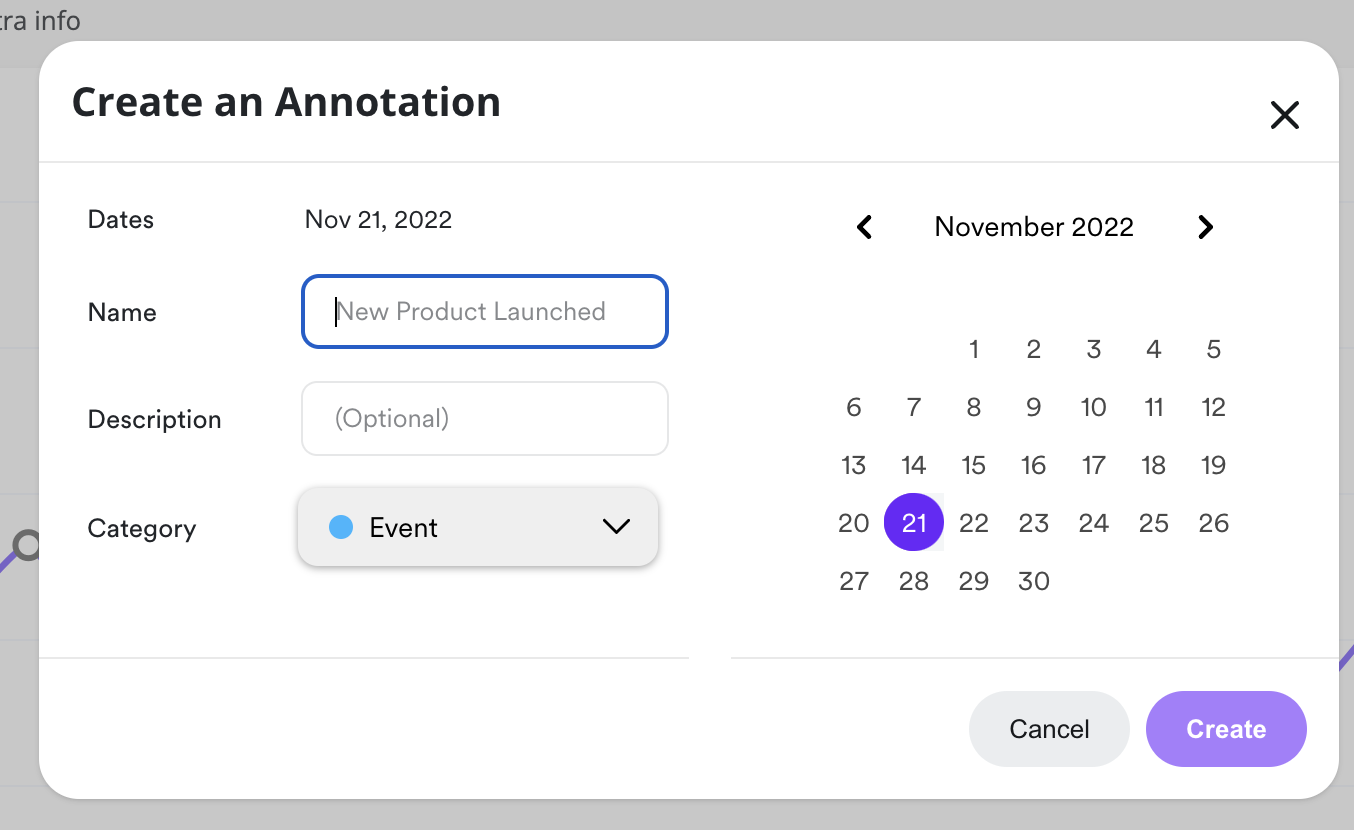
- Click the
Extra Infoicon above the chart to show or hide the Annotations. - The Annotations icon on the right opens the Annotations sidebar, where you can see all the Annotations for the selected time range. Here you can see who added Annotations to your account, as well as edit or delete existing Annotations.
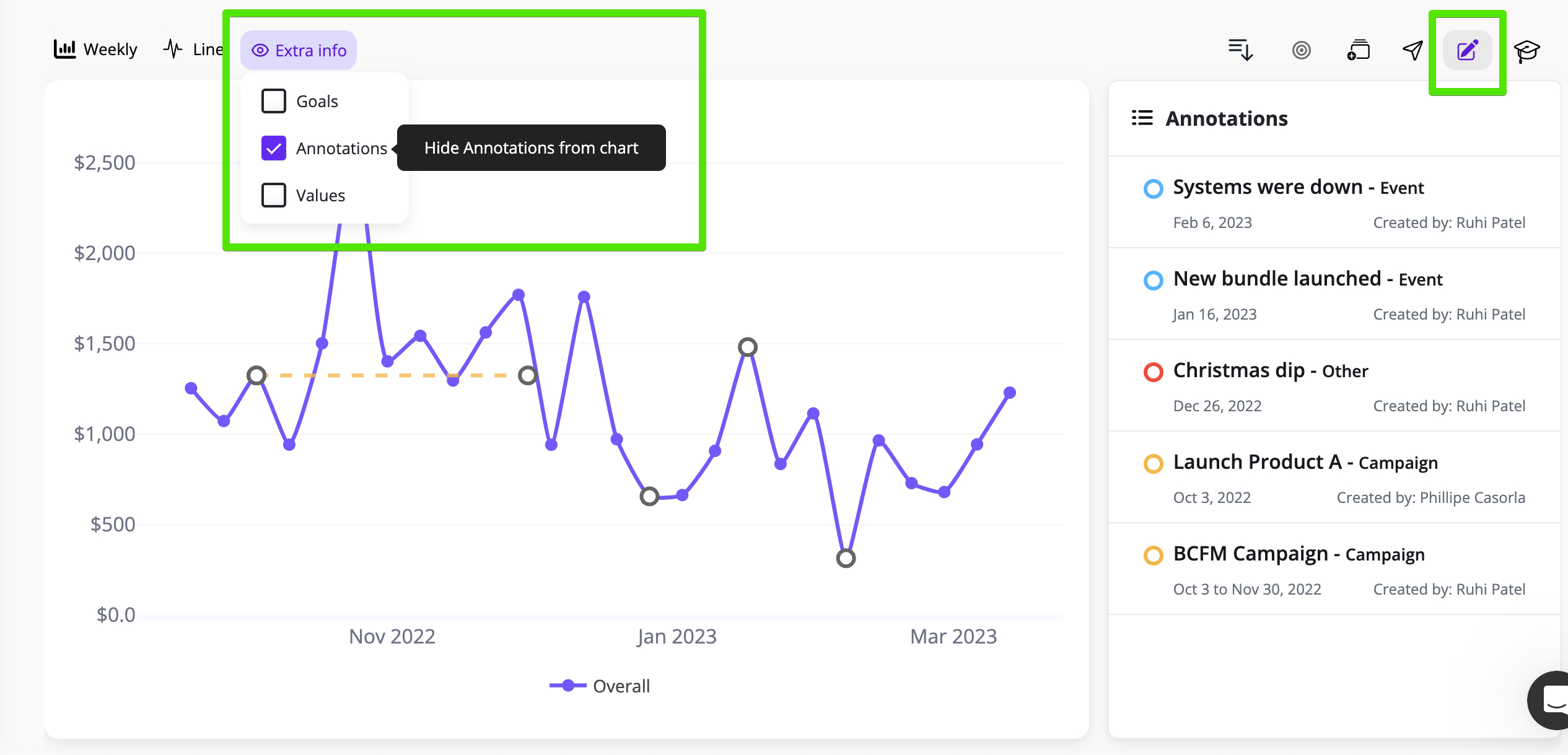
Updated 9 months ago