Template Library
Discover templates for Dashboards, Slices, and Audiences in a library, and install any of them on your account!
The templates are pre-built for you to get the most out of Peel, whether you are new to Peel or are looking for a more in-depth analysis of your data.
For example, you can install the Year over Year dashboard to compare this year's analysis to the last year's across a bunch of popular analyses. Or you can an Audience to get a list of customers who subscribed on their first order. or you can get the analysis of top product purchased by an Audience.
Here are some examples of the variety of templates you can install:
- Year over Year dashboard to compare this year's analysis to the last year's across a bunch of popular analyses
- An Audience to get a list of customers who subscribed on their first order
- Top product purchased by an Audience
- A Slice listing Source/Mediums & data on Converted Sessions, Order Count, and more from each of your Customer Audiences
Get started by exploring templates here
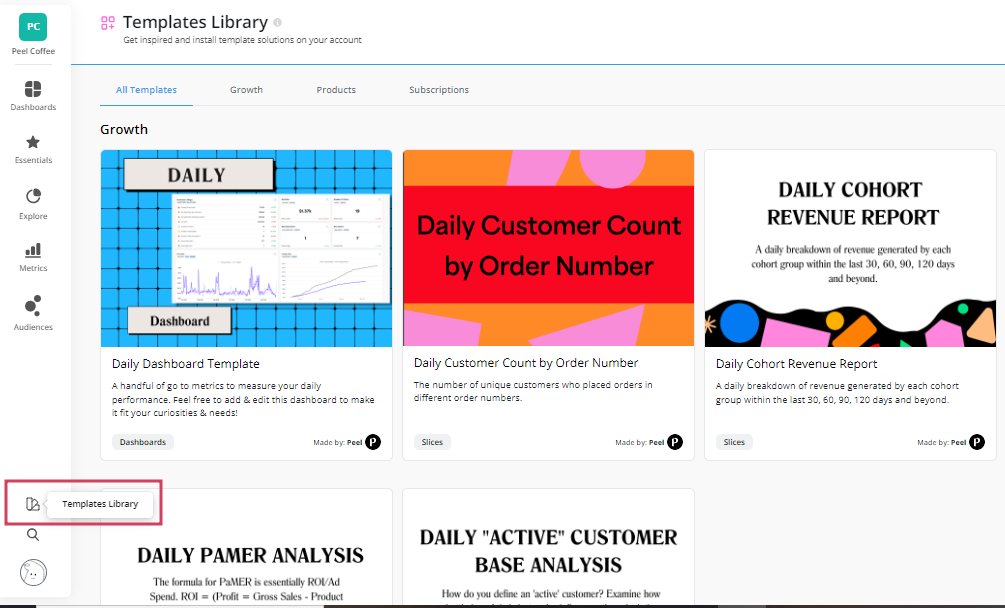
How to Access Templates
- Click on the
Templateicon in the navigation menu - Pick between Dashboards, Slices, or Audiences on the tabs at the top of the page
- Hover on any template to see the
Installbutton. Click on it to add the template to your account- Dashboard and Slices templates will install right away. Audiences from templates will take a few minutes
Add as many as you like & you will be able find them in the future under their respective sections - Audiences, Slices or Dashboards.
p.s. if you have any ideas for a template or would like to submit your own dashboard template, reach out to us via the chat in the app! :) We love user submissions!
Updated 9 months ago