Multiple Stores
Peel supports analysis across all your stores!
Peel supports analysis across all your stores!
You can easily connect multiple stores to your Peel account so all of them can be analyzed.
You can add them by logging into your Shopify account for your brand and going to Peel's page in the Shopify app store and clicking Add App. If you have already created an account in Peel for a previous Shopify store, you will be prompted with a choice on how you would like to set up this next store.
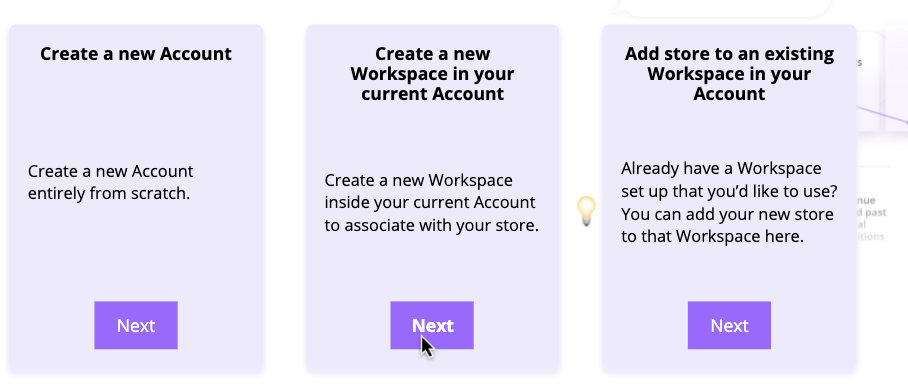
Create a new Account
This is great if you are an agency with multiple brands and you want to be able to set up and create a unique account for each brand. Each account will have its own users & Slack channel to send a daily report. Users can have access to multiple accounts if they have permissions.
Create a new Workspace in your current Account
This means to add your stores to the same account but as a different Workspace so that the analysis for each store is separate (the middle option in the image above.)
This is a good idea if the stores are entirely different businesses (for example, a coffee company & an eyeglass company) or if you have stores in different locations of the same brand but each have very separate P&L and you want to keep them separate.
Users of one account can see all Workspaces.
Add to existing Workspace
All the stores will be computed together with the ability to segment by Shopify stores as an option (the far-right option in the image above.)
When you connect multiple shops to Peel (e.g. stores for different locales) all of the reporting will be aggregated but you can easily segment by Stores to compare each shop to another. Our reports have a single currency and we convert transactions on the fly when the Shopify stores use multiple currencies.
This is best if you have one team needing analysis across all the stores and are sending this to one Slack channel. Also, it's best if each store are the same businesses, just different locations. It allows you to see your total revenue and other metrics combined across multiple stores.
TipIf you miss this step during onboarding, after you connect your first store to Peel, then once you are inside your Peel account, look to the left nav and go to Data > Datasources > Shopify Store, and add the next one from the app store. We will then start downloading all the data from the stores. You can add as many stores as you like.
Updated 9 months ago