Goals
Input your monthly/quarterly goals for each Metric and Peel will monitor how you’re pacing.
Adding a Goal
- On any linear metric page, click on the
Add a Goalicon above the chart and select goal options
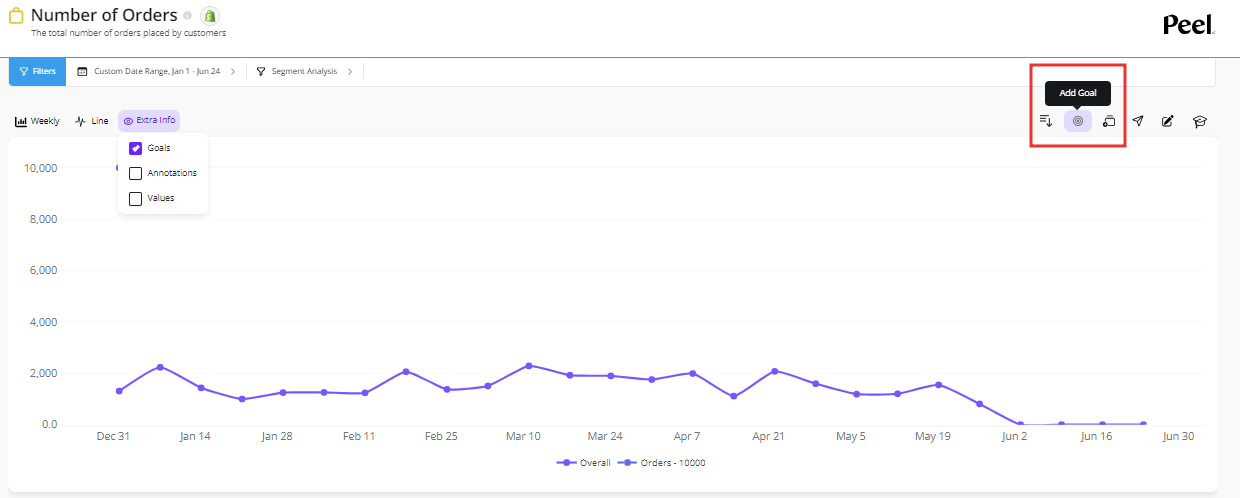
- You can choose to either add a Fixed Amount goal or a Growth Rate goal.
A fixed amount goal is for a period of time (e.g. 10,000 orders for July).
A growth rate goal is for a time period, which is a percentage of the actual value (e.g. 10% AOV growth for July).
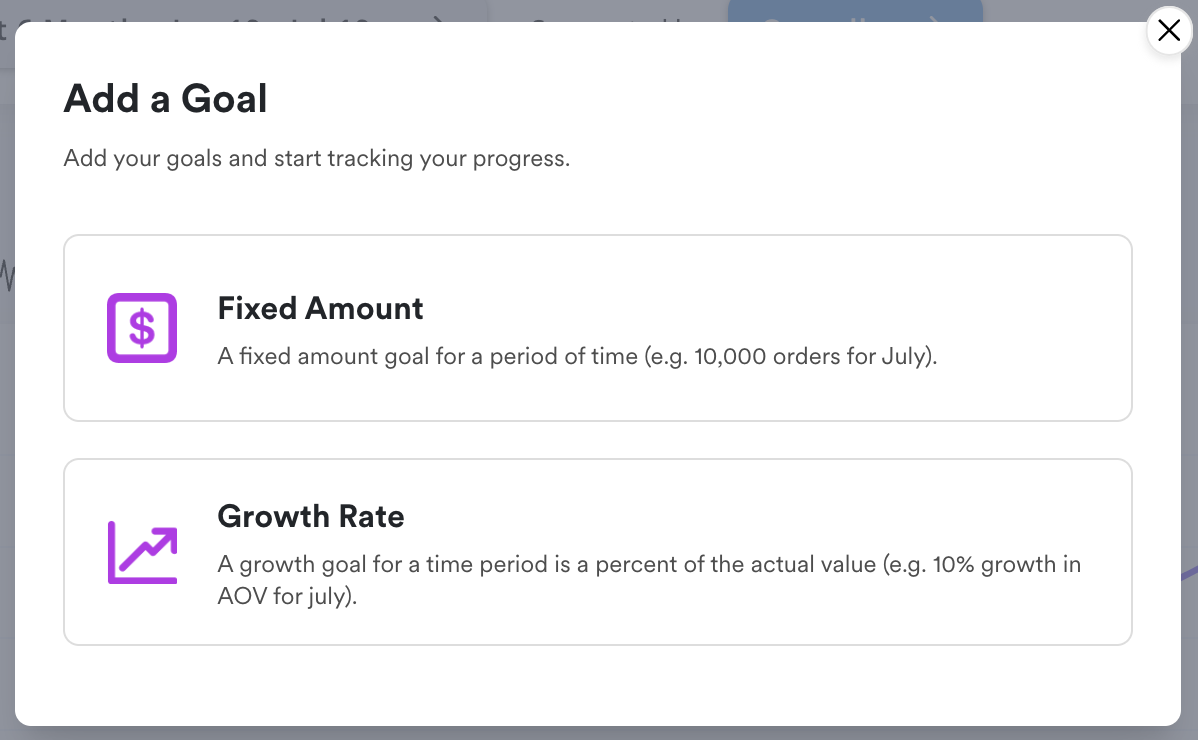
- To add a Fixed Amount goal, you can:
- Select the date range
- Add a goal amount
- Pick whether the goal is per day, per quarter, per year, or all time
- Add additional filters for your goal (ex. if you want to set a goal for a specific product)
Click Add Goal and the goal will be set for the metric. You can add multiple goals for each metric.
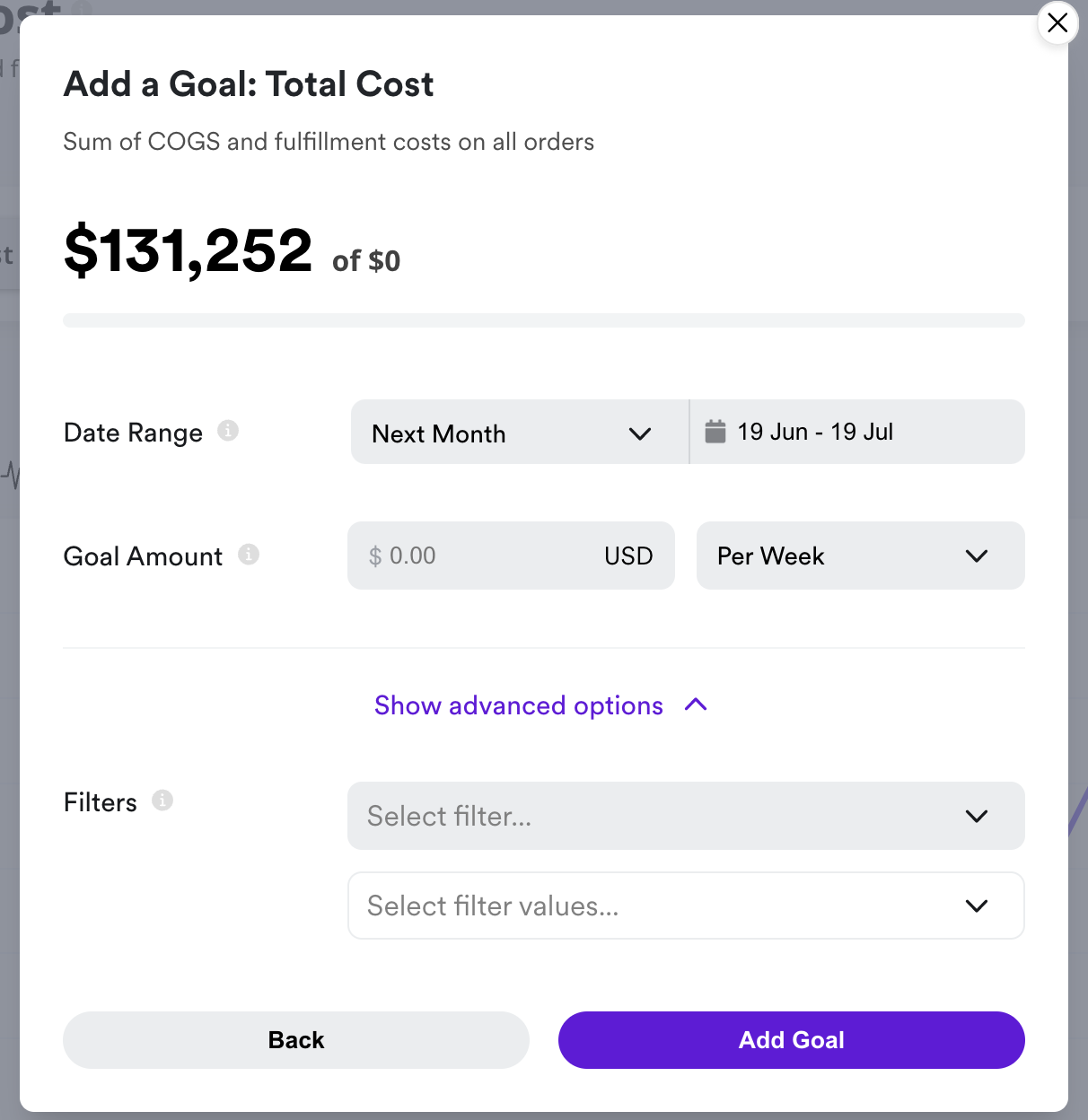
- To add a Growth Rate goal, you can:
- Select the date range
- Add a goal rate (%)
- Pick the time interval for the goal: all time, week over week, month over month, quarter over quarter, or year over year
- Add additional filters for your goal (ex. if you want to set a goal for a specific product)
Click Add Goal and the goal will be set for the metric. You can add multiple goals for each metric.
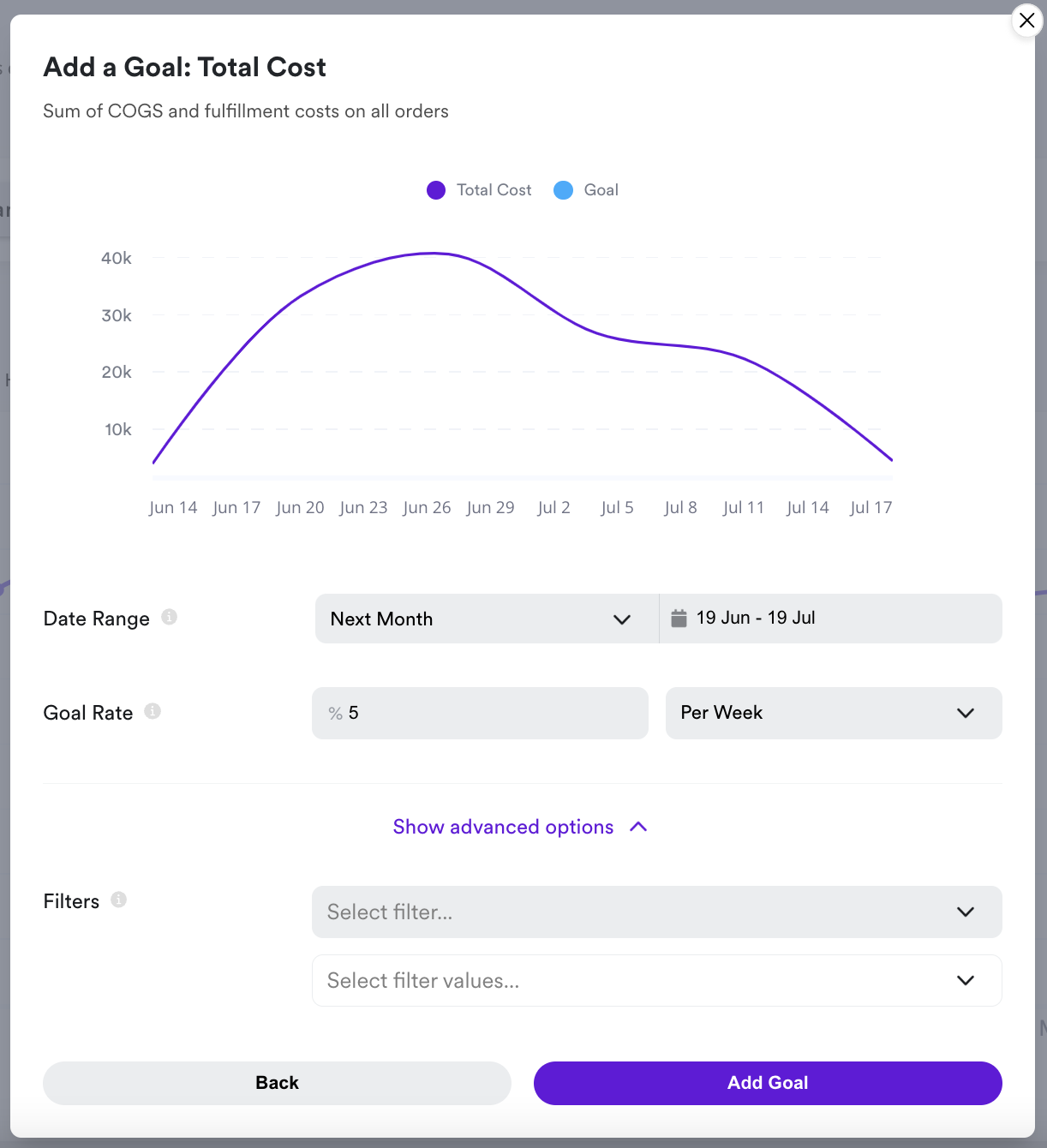
Viewing Goals
Once you add goals, you can see them listed on the page for the metric (scroll down below the chart).
- Click on
Show Past Goalsto see goals that are no longer active. - Click on the three buttons on the top right of the goal to add it to the chart above.
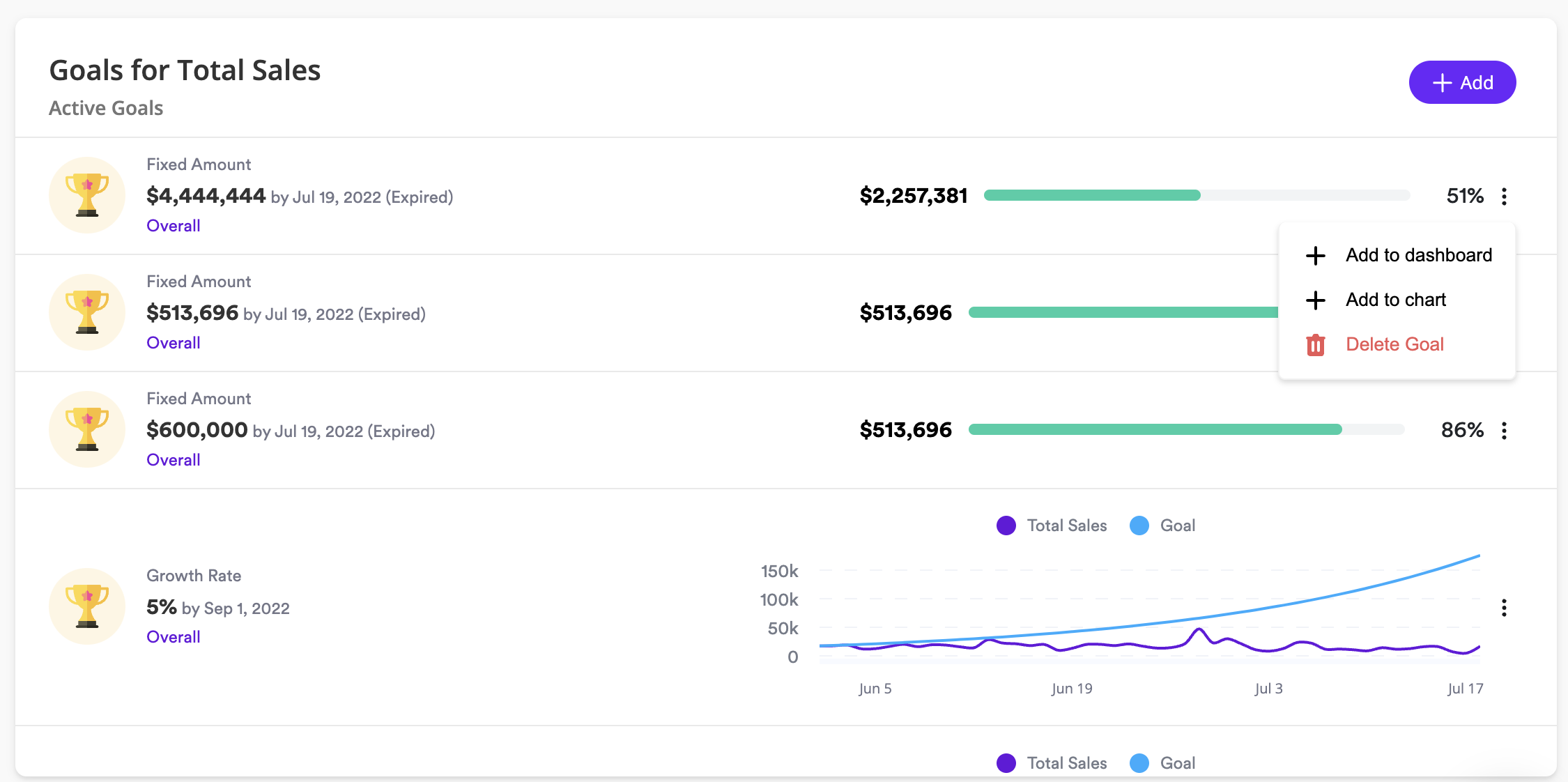
After choosing which goals to include in the chart, you can choose to either show those goals or hide them within the chart by selecting from the dropdown menu "Extra Info"
Adding Goals to Dashboards
There are two ways of adding goals to dashboards.
- Click on the options buttons on the top right of the goal and click on
Add to dashboard.
- A side menu will open up where you can choose which dashboard you would like to add the goal to along with any notes.
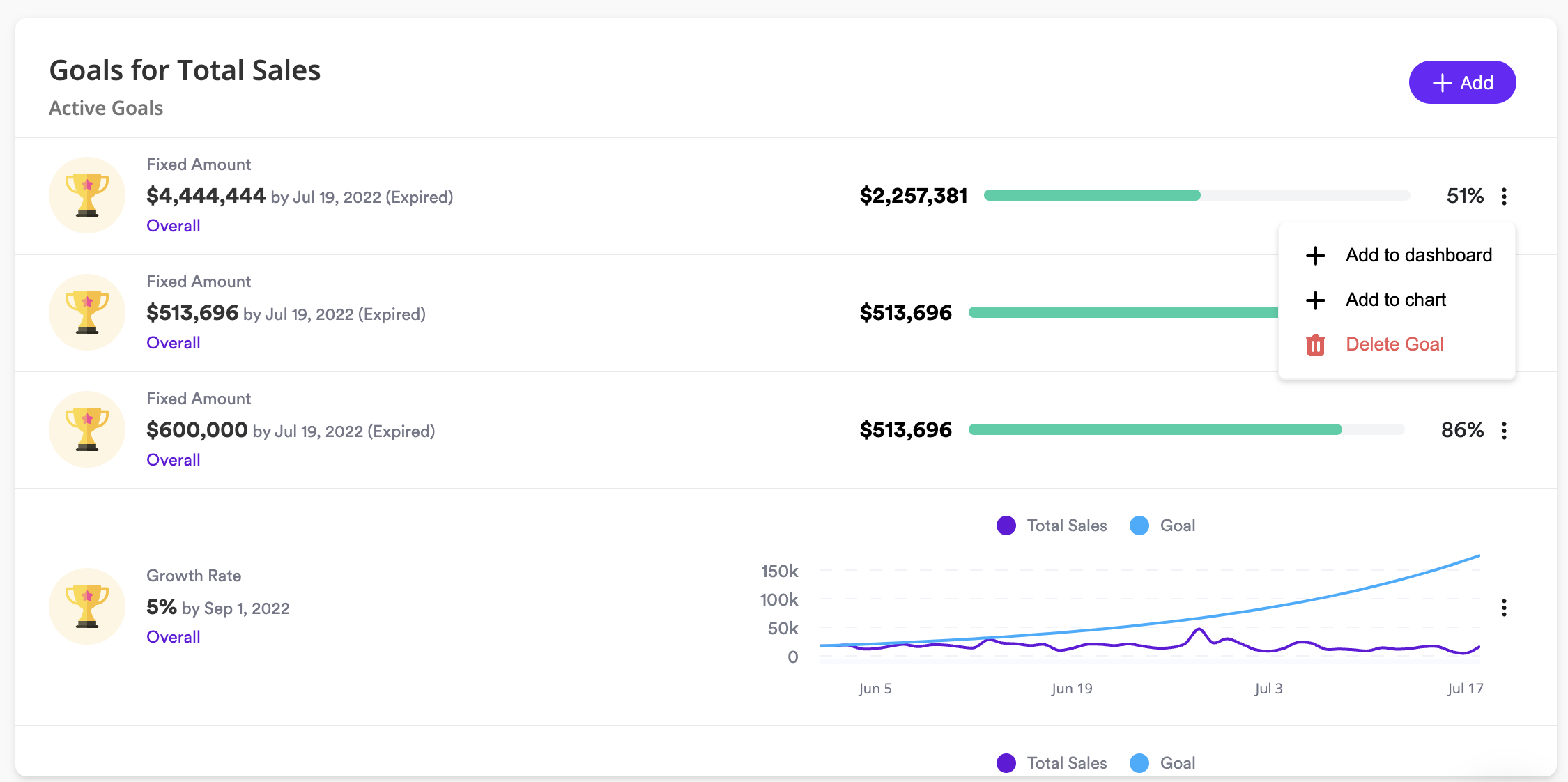
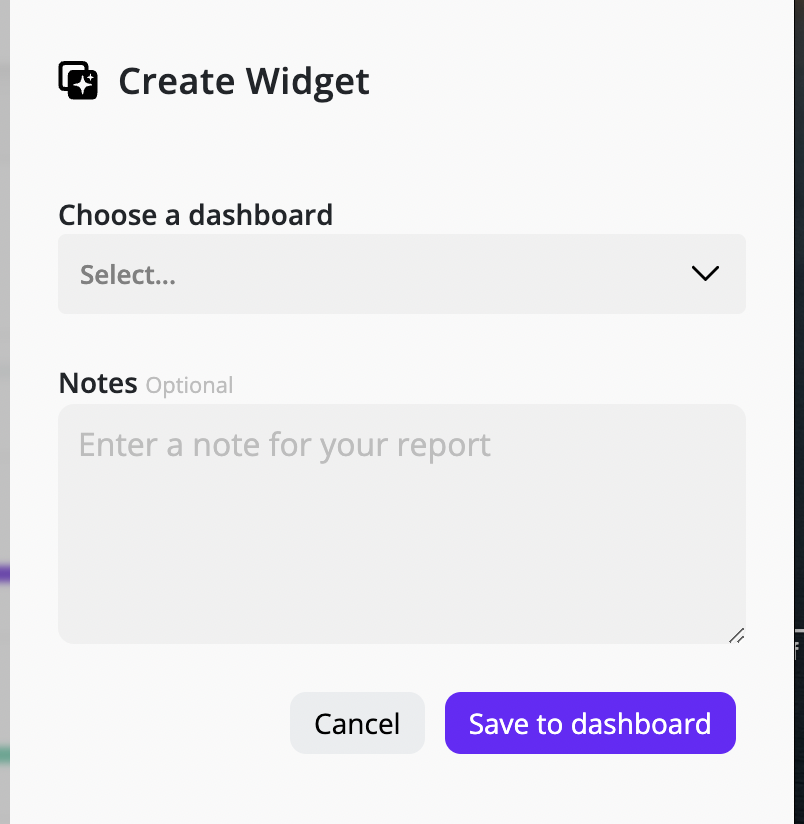
- Add a goal to a dashboard by going to the dashboard and click on
+ Widgeton the top right corner
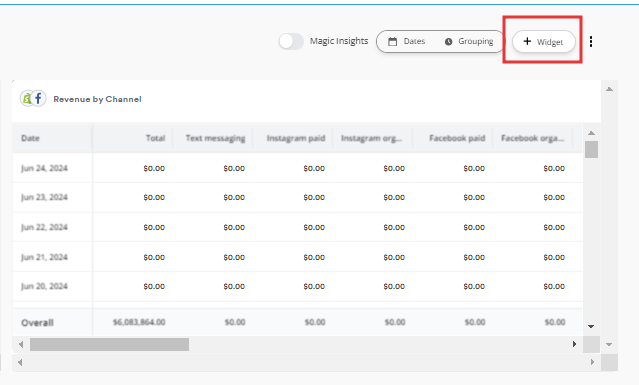
Select the Goal widget type and choose any of your goals from the dropdown menu to add to the dashboard.
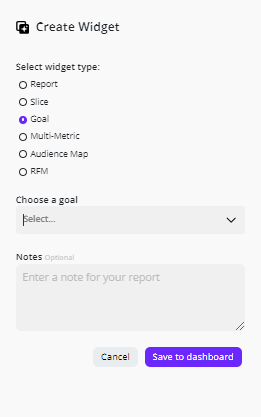
Updated 9 months ago