Fairing (formerly EnquireLabs)
Fairing x Peel integration will allow Fairing questions and responses to be pulled into Peel as segments available on any metric.
Integration Details
Fairing (formerly EnquireLabs) allows you ask questions to your customers to build your data stream of marketing insights and now with the Peel integration, Peel supercharges that data by analyzing it across 100+ revenue analysis metrics.
Analysis like Lifetime Value, Repurchase Rate, AOV, Retention/Returning Rate metrics, Sales and Order reports can all be broken down by the responses to the questions you ask your customers.
Fairing data is joined on the data through emails on the customer, so when you segment a cohort like LTV by the response - it s on the customer regardless of whether it is first order or second order. :)
❓ Attribution Questions - How did you hear about us?
❓ Personal Preference Questions - What your favorite thing about our product? ; What messaging about our brand most resonates with your?
❓ Shopping Experience Questions - How can we improve your shopping experience?
then with Peel - analyze those responses across retention & value metrics to find your best type of customer!
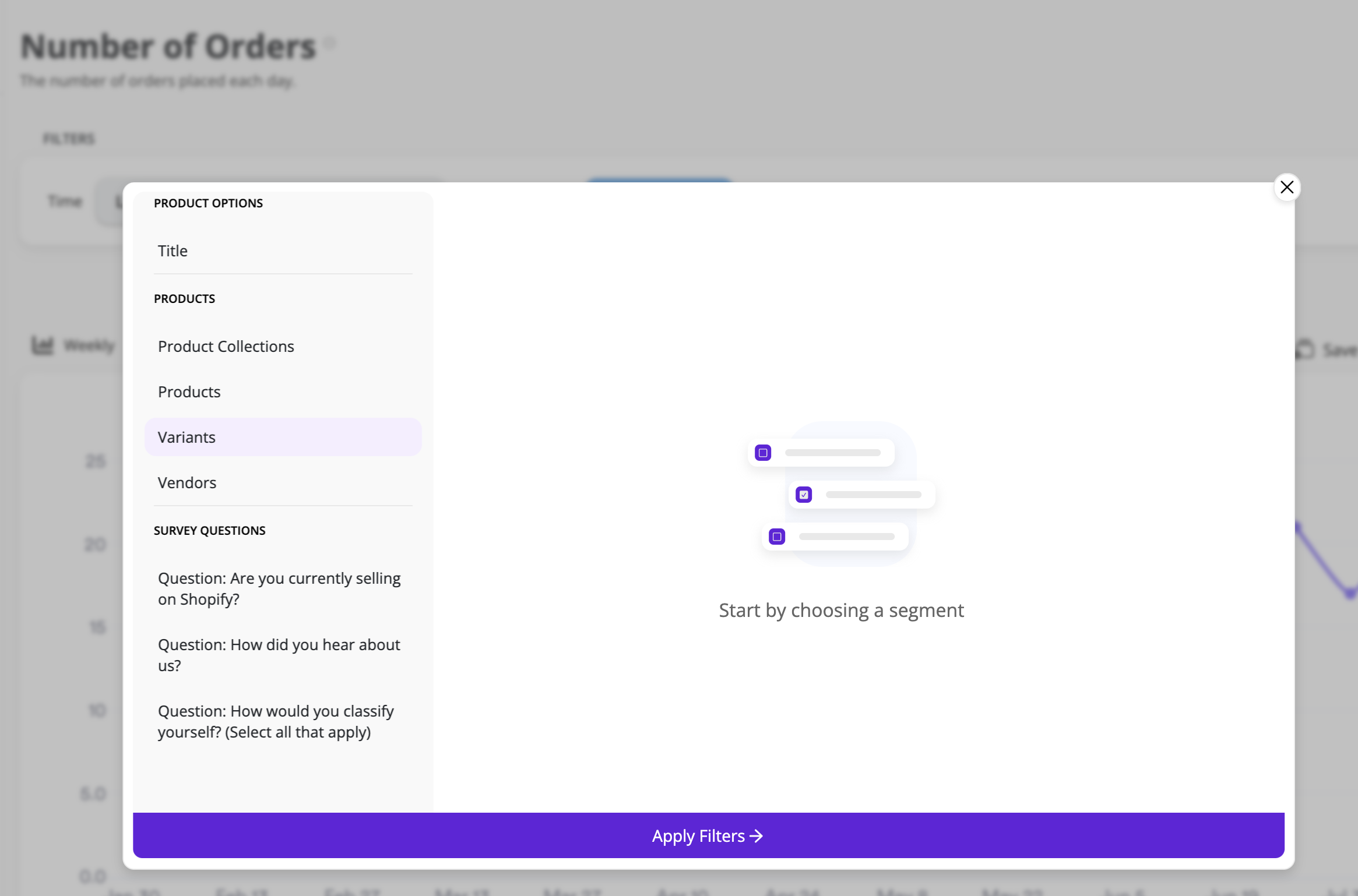
Example of how the questions are rendering.
With this data, you can easily:
⚡️ Know what channel -- (e.g. television ad) from a HDYHAU survey produces higher LTV customer than the facebook ad. That first party data is instrumental to your marketing strategy.
⚡️ Assign archetypes to specific personas and dig into whether those specific personas have a higher LTV, AOV, Repurchase Rate, etc. Is there something specific that motivated you to buy from us? , What is your age?, What is your gender?This insight will allow you to decide if you should go after that persona or adjust your strategy or service.
⚡️ Design onboarding and brand marketing campaigns based on the responses to the questions you ask. For example, if you ask about house hold size, you then can look at the Days Since First Order metric or Time Between Purchases metric to understand the differences in purchasing frequency based on the household sizes responses.
& so much more.
You can ask anything or get tips from the Fairing team with their Question Bank. & the responses will be automatically analyzed in Peel!
Setup
To enable your Fairing integration, Scroll down the left nav to Data and go to Connections & Datasets, click "Add Datasource." and locate Fairing. You'll then be prompted to enter your Fairing API key.
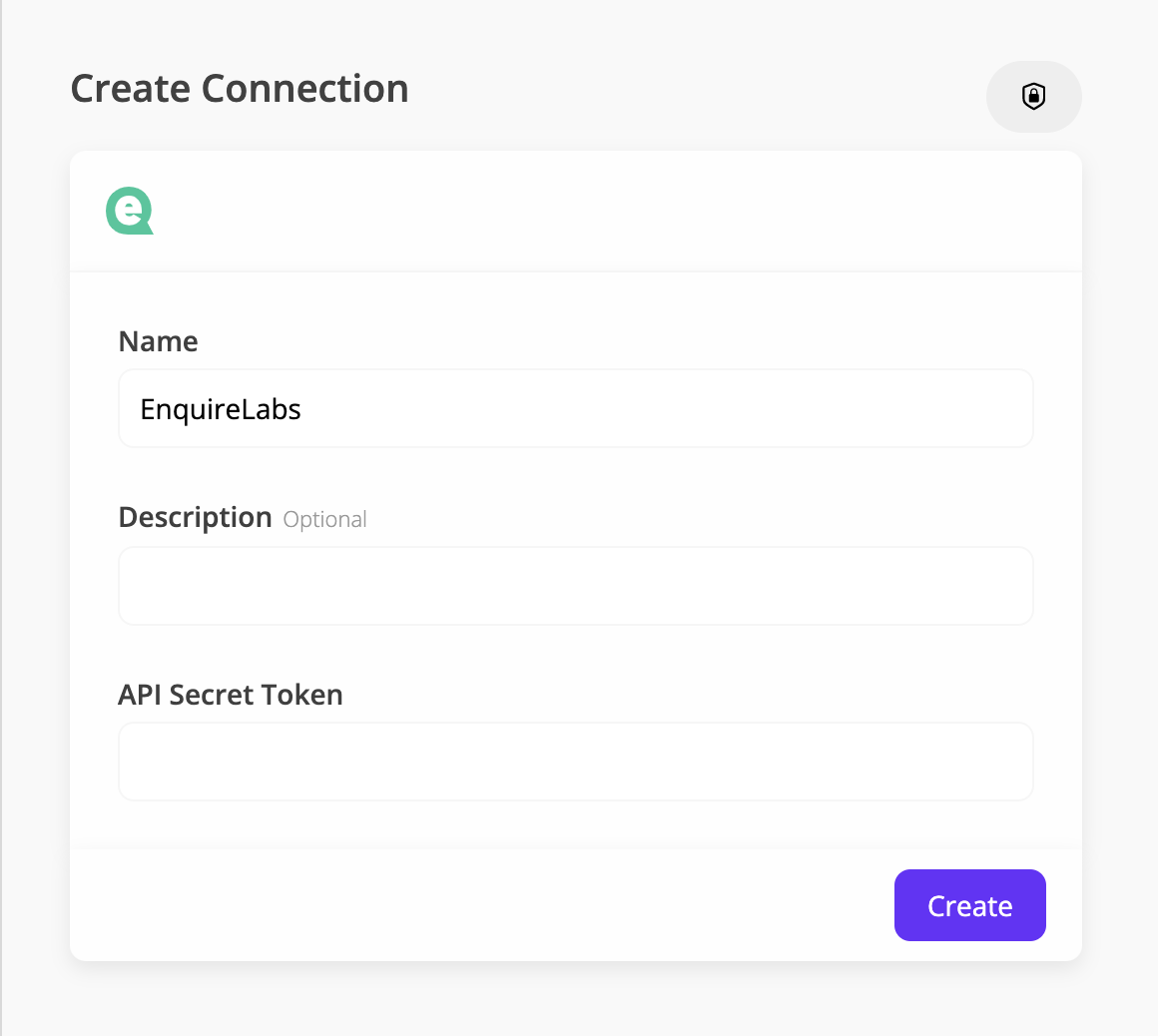
To access your Fairing API key, go to your Fairing account and go to Account. If you don't already have an Fairing account, you can create one by going to fairing.co.
Here are Fairing's instructions for creating a key --
https://docs.fairing.co/reference/authentication
Click back to the Peel app and input your API key into the Peel create connections form. Once you save, you're data will start being pulled and analyzed across the metrics. Check back in a day to see the segments live across all the analysis!
Updated 9 months ago