How do I calculate Returning Customer Rate for Non-Subscribers?
This metric examines how many customers within a selected cohort group return each month after making initial purchases.
Menu > Cohorts Retention > Customers Returning Rate > Segment by Subscriptions > Choose: Subscribers or Non-Subscribers
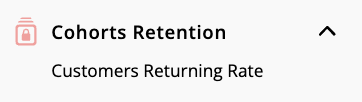
From there, if you segment by Subscribers (or Non-Subscribers) you will see the averages per cohort.
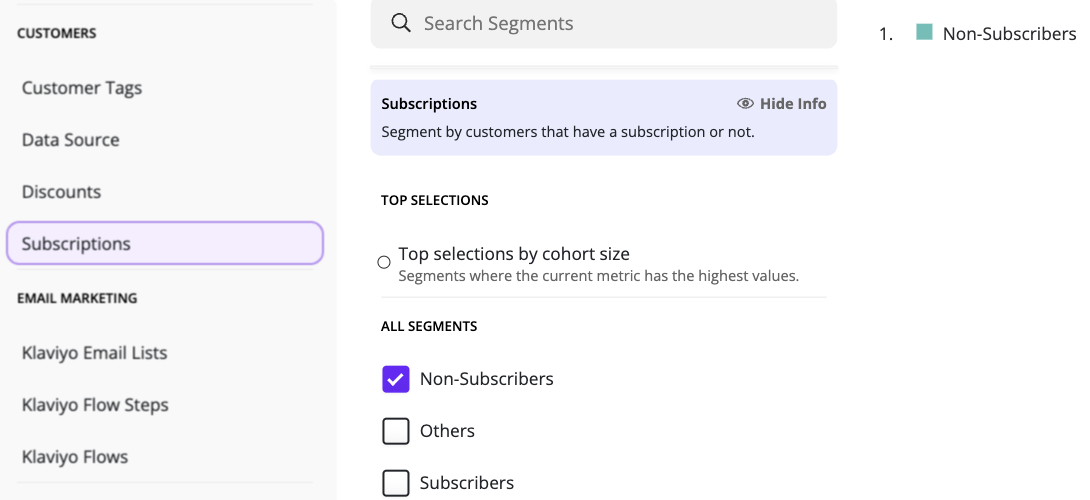
Updated 9 months ago