Kno
With the Peel & Kno integration, any survey question you ask your customers can be analyzed and visualized into Peel for more insight.
The Peel x Kno integration will allow Kno survey questions and responses to be pulled into Peel as segments available on any metric.
Kno is an additional datasource in Peel's analysis stack, that will allow users to see how the responses How Did You Hear About Us ("HDYHAU"), How long did you know about us?, What brought you to our site? and any other post purchase identifier questions measure across the most important ecommerce metrics.
Valuable reports like Lifetime Value, Repurchase Rate, AOV, Retention/Returning Rate metrics, Sales and Order accounts can all be broken down by the responses to the questions you ask your customers.
With this data, you can easily:
-
Know what channel -- (e.g. podcast) from a HDYHAU survey produces higher LTV customer than the newspaper ad. That first party data is instrumental to your marketing strategy.
-
Assign archetypes to specific personas and dig into whether those specific personas have a higher LTV, AOV, Repurchase Rate, etc. This insight will allow you to decide if you should go after that persona or adjust your strategy or service.
-
Design onboarding and brand marketing campaigns based on the responses to the questions you ask. For example, if you ask about house hold size, you then can look at the Days Since First Order metric or Time Between Purchases metric to understand the differences in purchasing frequency based on the household sizes responses.
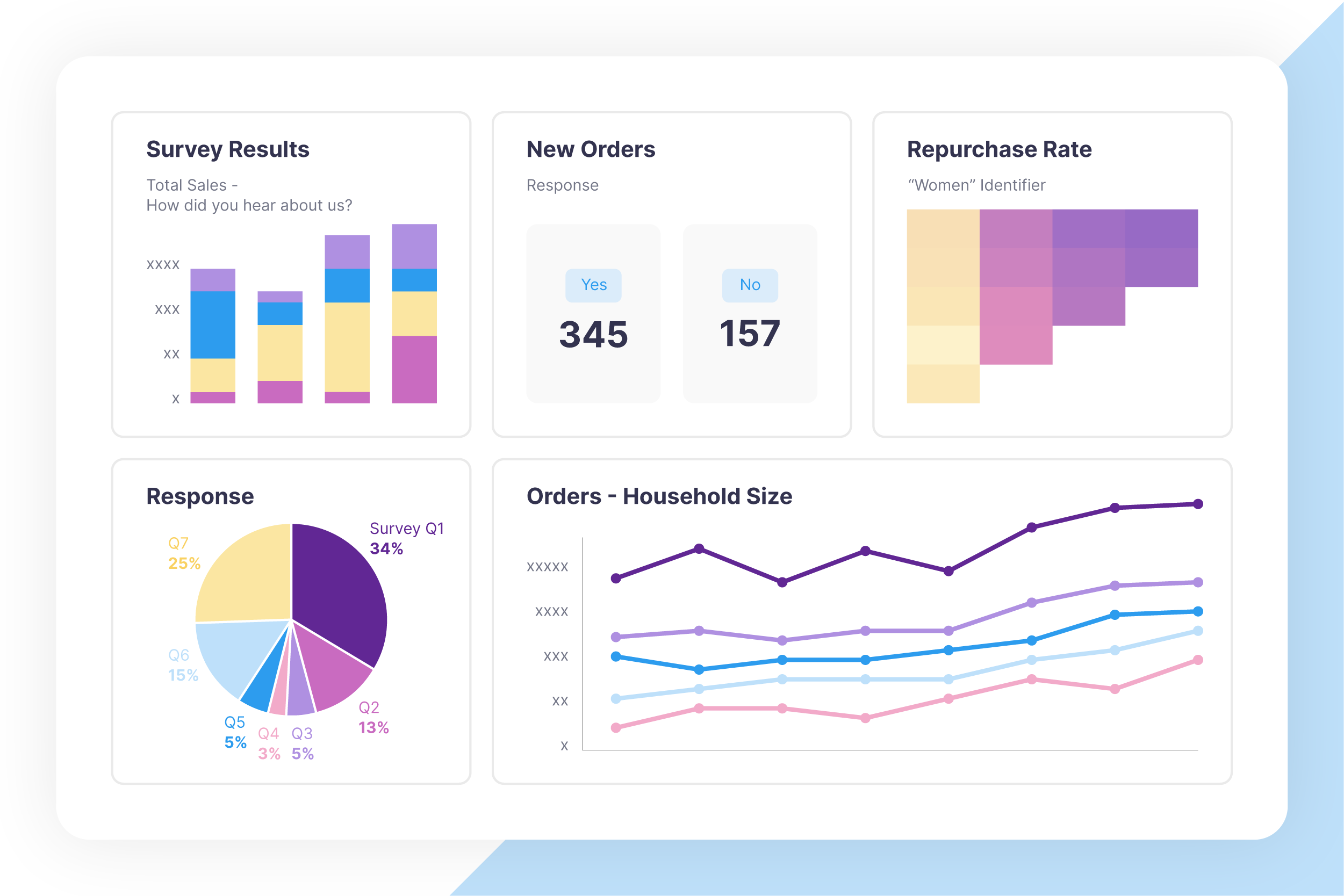
How to Connect
- Go to your KnoCommerce account
- Click API Access from the Top Nav bar
- Enter in the App Url :
https://app.peelinsights.com/ - Select both Permissions:
Responses&Surveys - Click the yellow button
- Once it is created, click the edit button so you can view the Tokens to then paste into Peel.
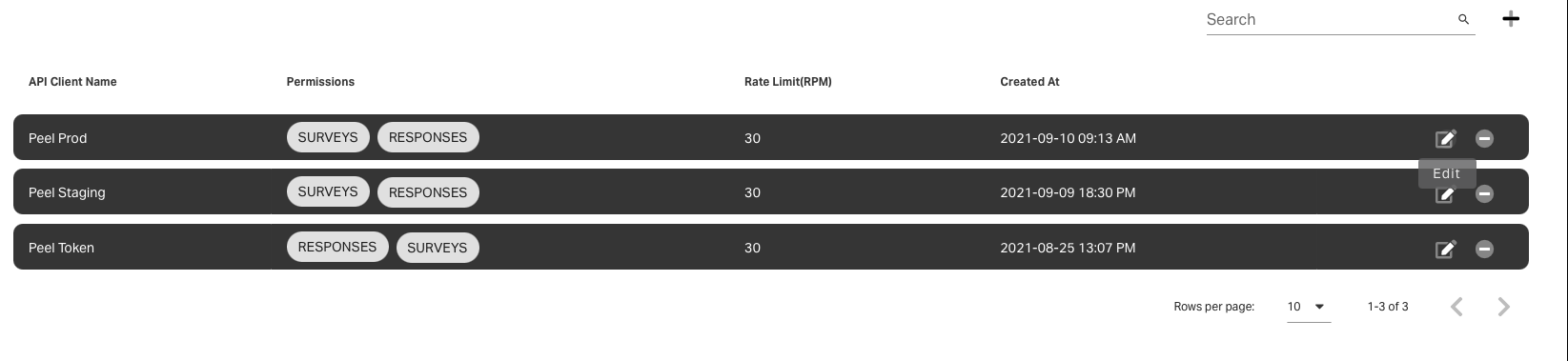
- You then need to click on the yellow button on the Client Secret to expose it.
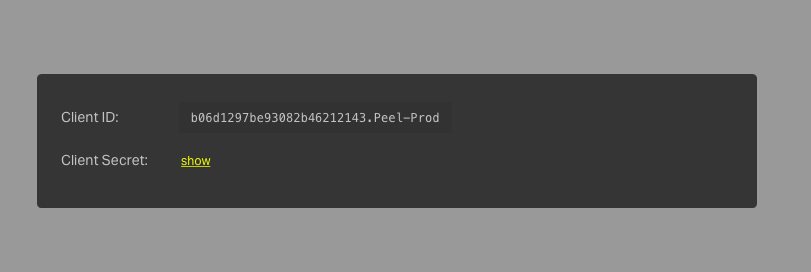
Now that you have the two tokens - Client Id & Client Secret
8. Login to Peel
9. Go to Data > Datasources
10. Select KnoCommerce
11. Enter in Client ID that you received from Knocommerce's API form
12. Enter in Client Secret that you received from Knocommerce's API form
13. Click Create
You have made the connection.
Feel free to chat in or email [email protected] with any questions.
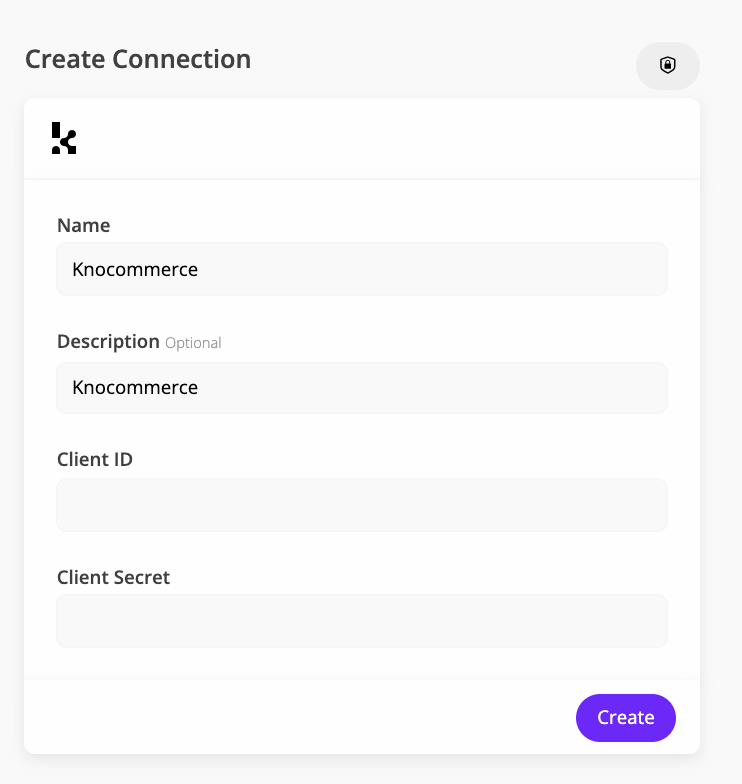
Question Mapping
The team at Kno will surely help you decide the best questions to help you gleam the information that you want, but here is a list of some of their favorite questions --- plenty more on your brands demographic can surely be added. Read more here.
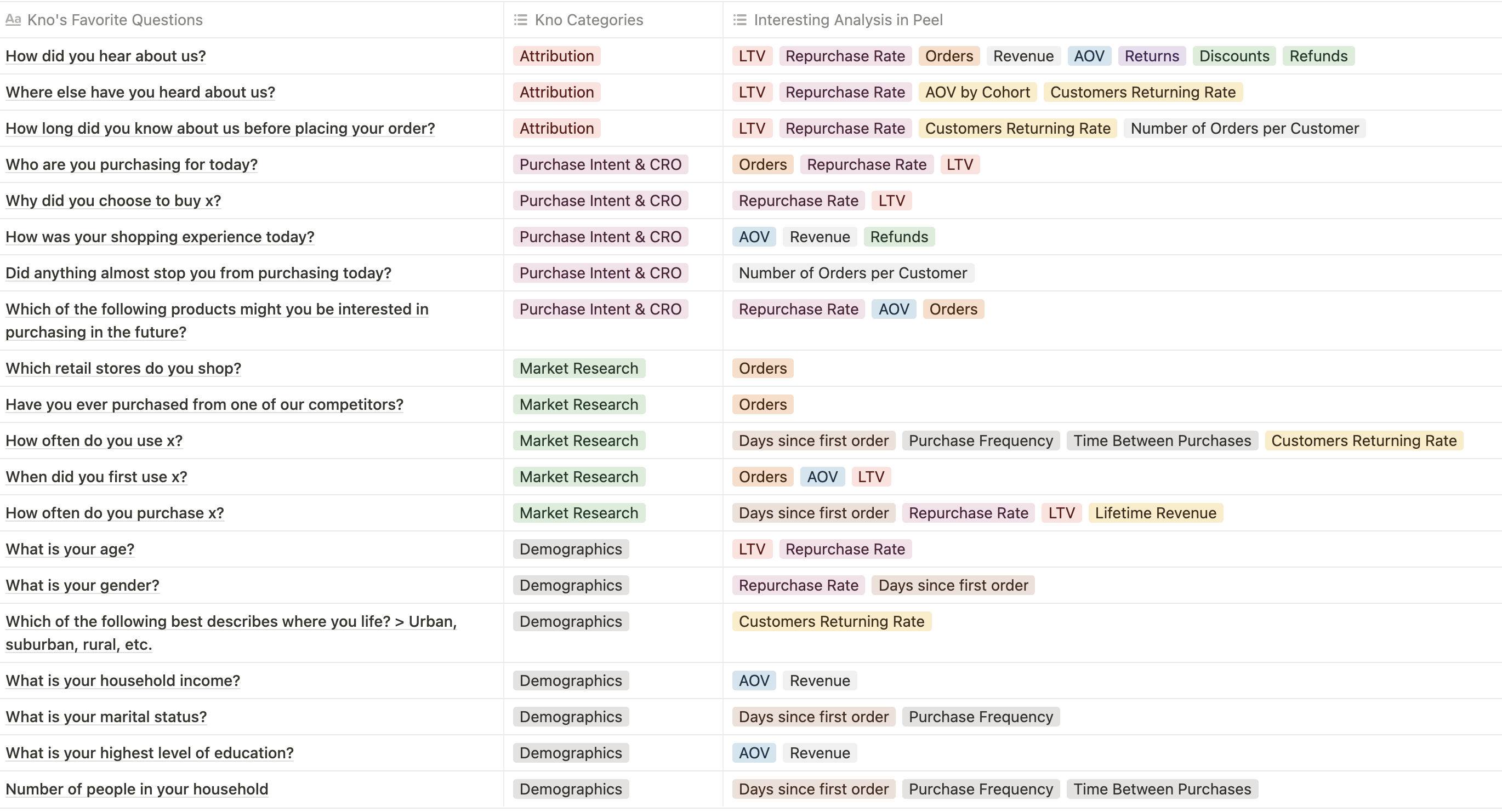
Updated 9 months ago