How do COGS work on Peel?
You can input your COGS into Peel, so Peel can track your costs and produce a Profit metric and more realistic LTV and Gross Profit Margin analysis for you.
You can find COGS in your account by going to the left navigation DATA > Product Costs (COGS)
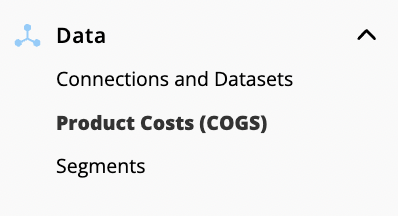
You can input the data manually at the SKU level. Or if your SKU costs are located in Shopify, then we will be able to access and pull into Peel automatically.
You can also can enter in fulfillments costs if you have them by choosing a % cost per order or a flat rate cost per order. Many customers will put some type of estimated costs in there so that there is some amount of costs for shipping captured.
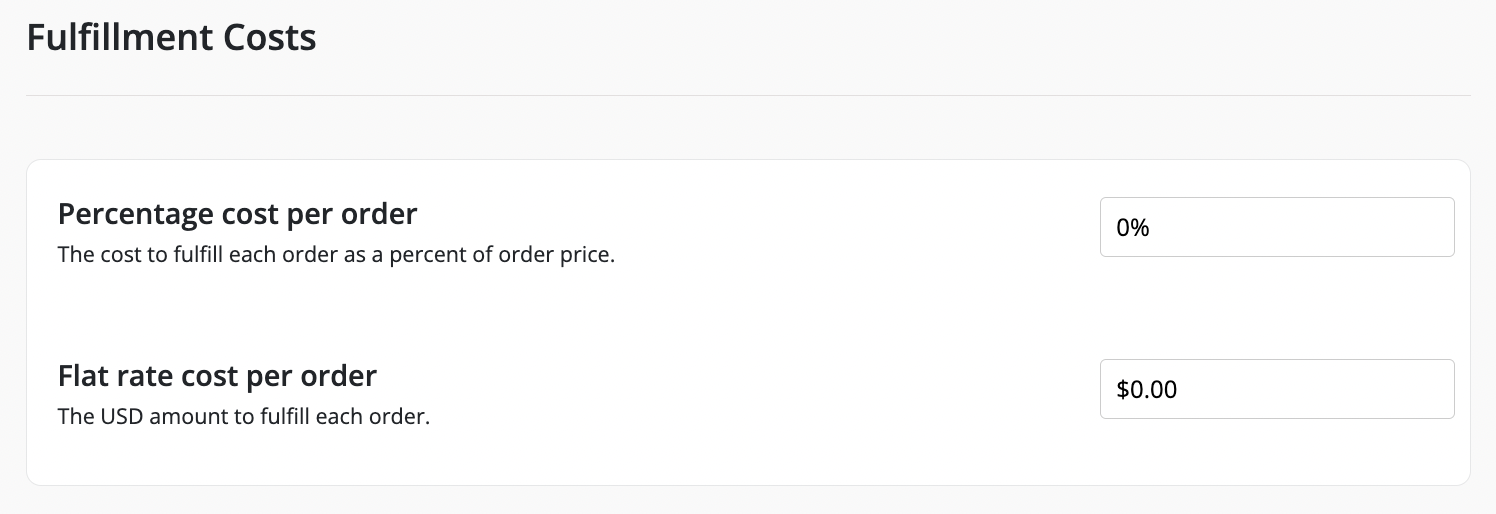
Once you make these additions, Peel will be able to compute a Profit metric within 24 hours (we will have to reload the data once COGS are added).
Updated 8 months ago