Facebook Error: Two Factor Authentication Required
How to reset your login to use two factor authentication.
This error generally happens when two factor authentication had been turned on for the Facebook user account after they have logged into Peel. The token generated from that prior Facebook connection is now invalid (as it was not created with the two factor included in the datasource connection login process). In many cases, logging out and back in again should allow you to enter the two factor code and proceed without the error, but sometimes additional steps are necessary reset Peel's permissions to clear the error.
- Log into Facebook with the account that is being used in Peel.
- Follow this link to go to the Business Integrations:https://www.facebook.com/settings?tab=business_tools
- Peel should be under the "Active" Business integrations section.
- Check the box next to the Peel tab and click the "Remove" button
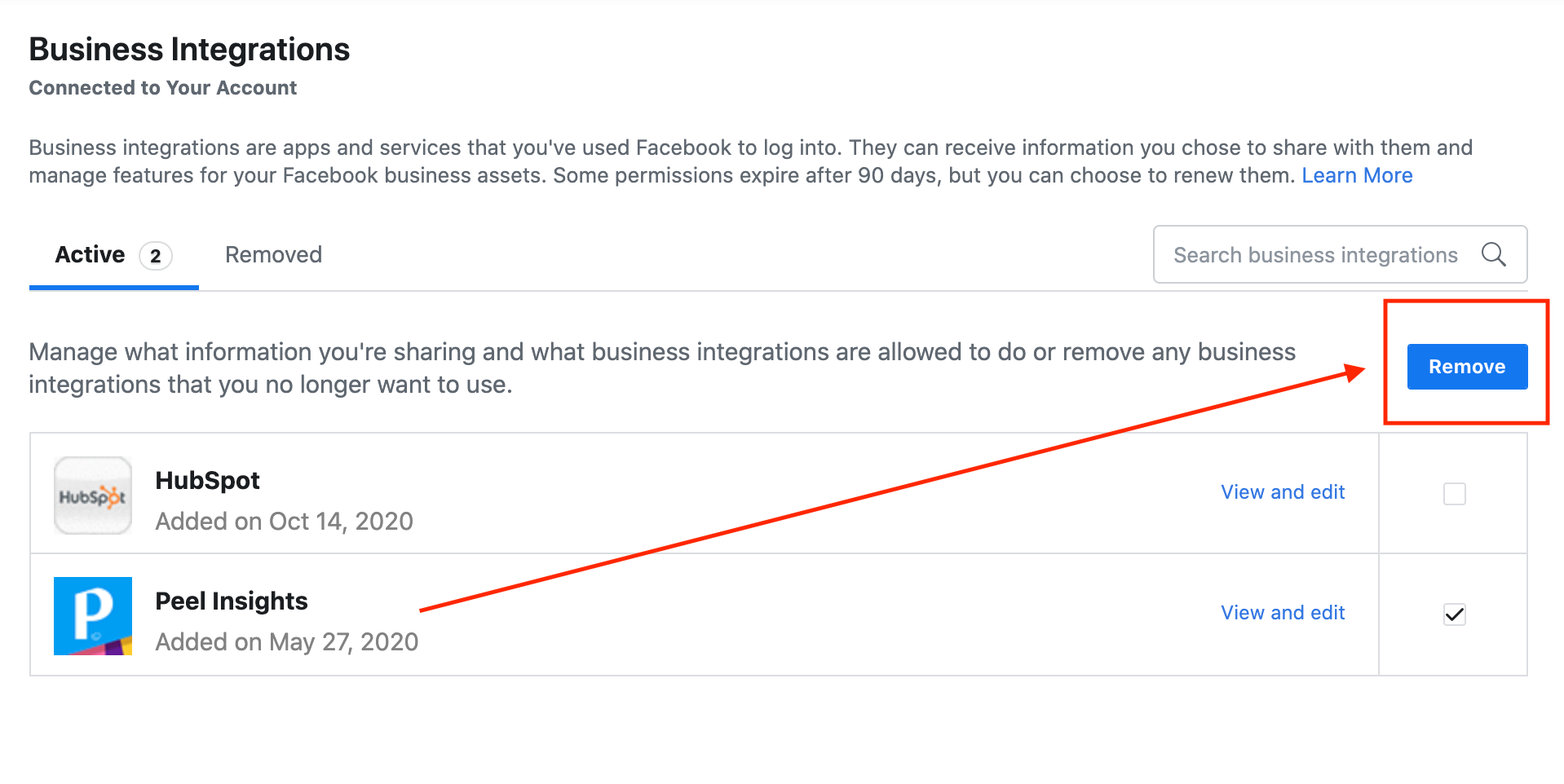
- Once the integration has been removed, log out of Facebook for the browser. This is to prevent any existing token for the browser version from interfering with the login process for Peel.
- Now attach the connection again by adding Facebook as a Datasource in Peel. Data > Datasources > Facebook. It should give you the chance to re-authorize the connection, use your two factor token, and opt-in to certain levels of access to the account.
Updated 9 months ago