Pinterest connection support for extracting marketing spend, conversions and more. With our Pinterest integration, you will be able to see marketing metrics like spend and clicks through Pinterest’s data in the same fashion as you would Google or Facebook.
How to Connect
-
Login to Peel.
-
Go to the left side navigation bar and scroll down to the bottom to the Data section. Click on Datasources.
-
Click Add+.
-
Select Pinterest.
-
On the following screen, login to your Pinterest account to start the connection process.
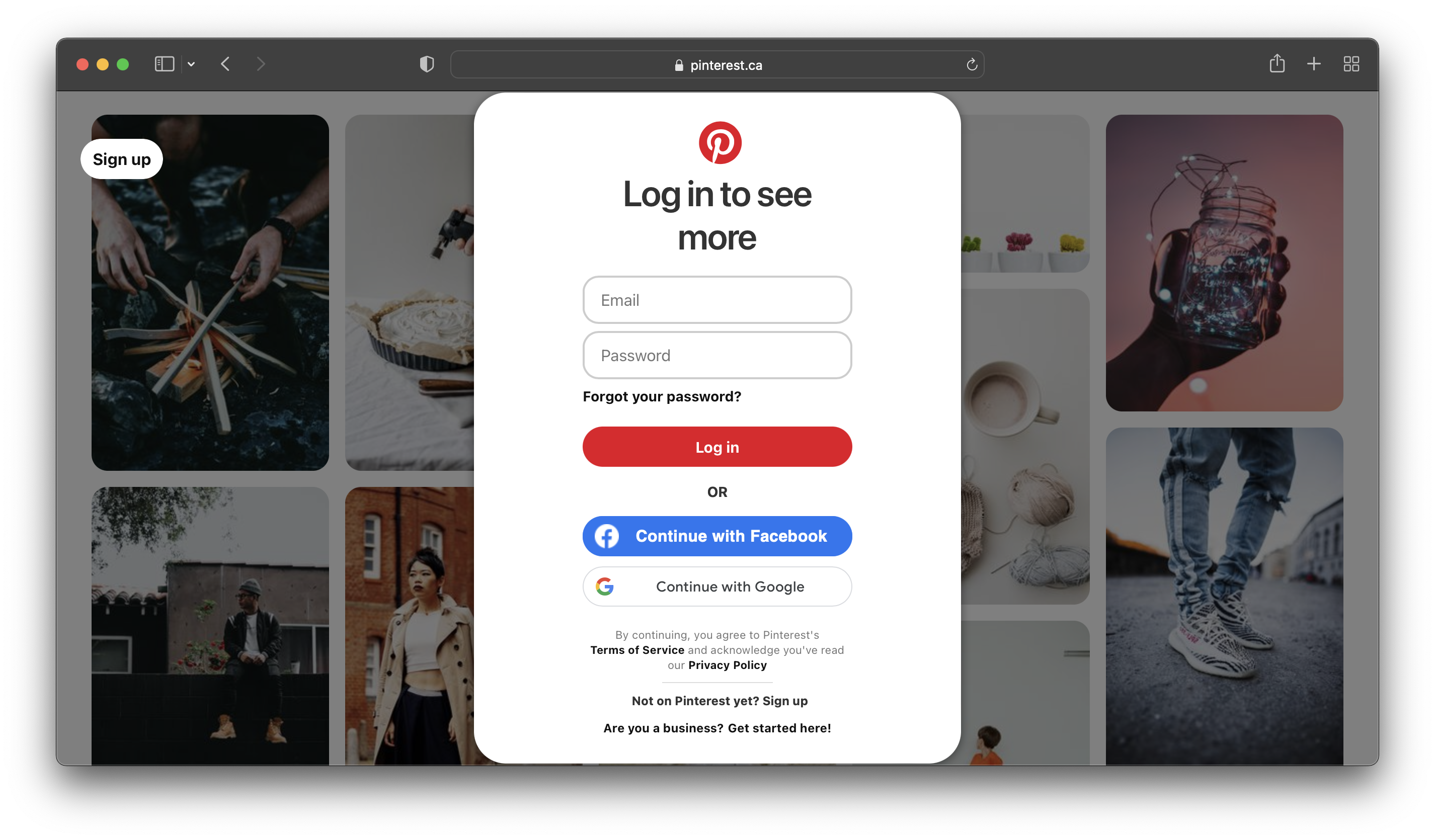
Pinterest's login screen.
- Once connected, you should see Pinterest from your list of Datasources including your Pinterest Account ID and Auth token.
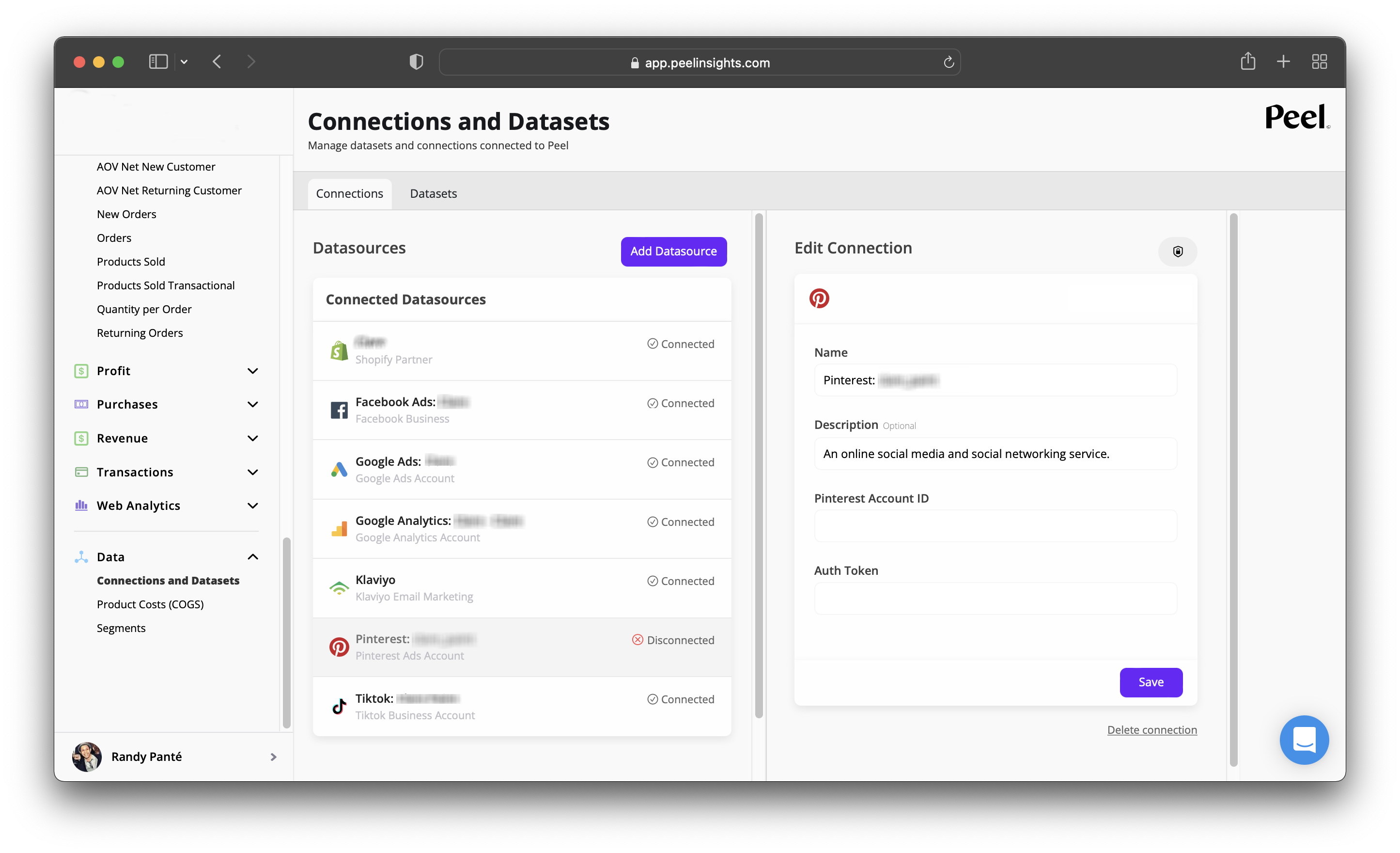
You then will be able to segment any of your marketing or marketing performance metrics in Peel by your Pinterest ad account.
This will help you answer questions like:
- What is my ad spend rate on Pinterest in comparison to my other ad accounts?
- What is my ROAS of my Pinterest spend?
- What is the average order value of customers acquired through Pinterest?
- What is the cost per customer acquisition of customers acquired through Pinterest?
and many more!
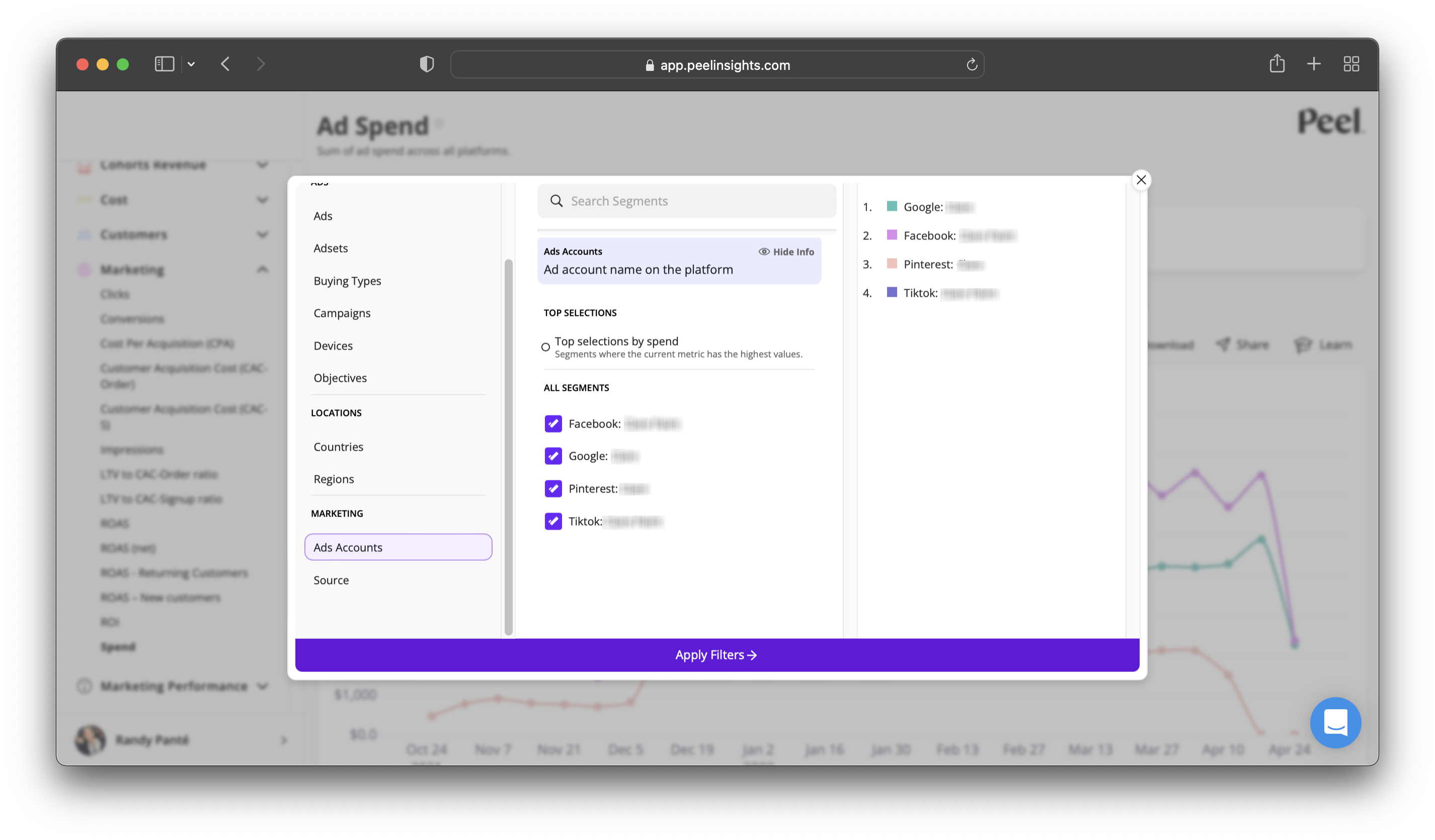
Ad Accounts segmentation on marketing and marketing performance reports.
Updated 9 months ago