Drill Downs
Drill Downs allow you to look at raw data behind metrics, orders, customers, or subscriptions. You can use this to check the data points' details or dig deeper into the analysis.
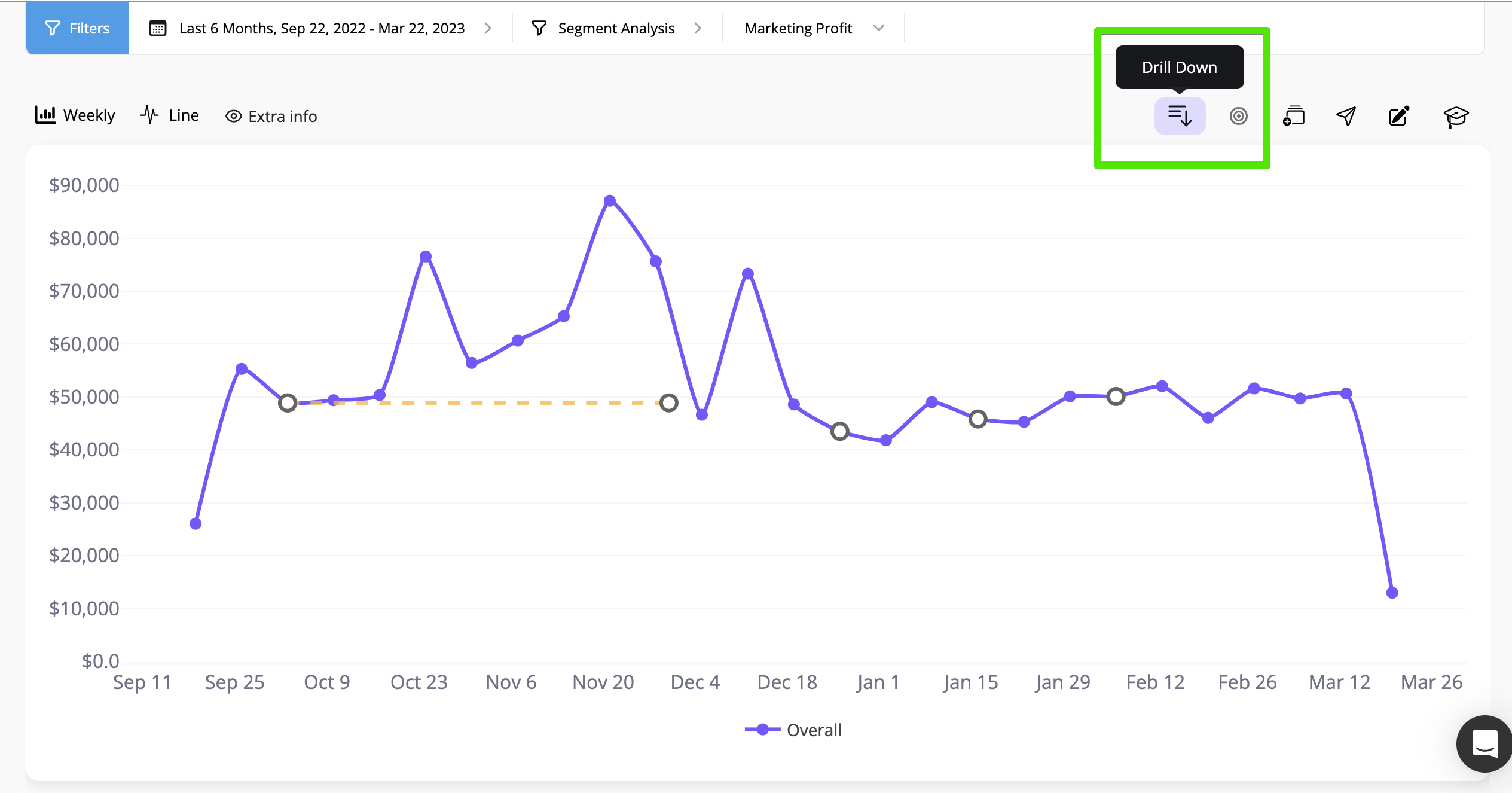
- Click on the
Drill Downbutton on top of the chart or scroll down the page - Here you'll see two tabs - one for Chart data and the Order, Customer, or Subscription tab for the Drill Downs.
Chart data is the aggregated data that you see on the chart, whereas the Drill Downs are the raw data.
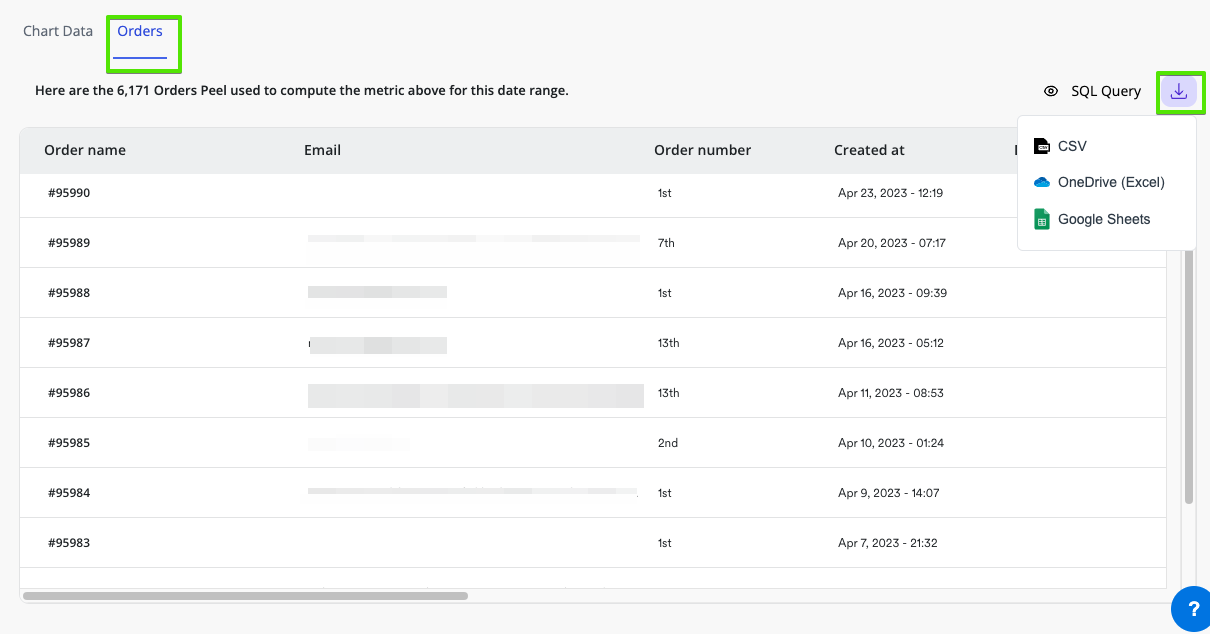
- Click on the
Exportbutton to get a file of the raw data for that metric
Note: the Drill Downs include all data for a metric for the chosen time period and are not filtered for any segments
Learn more about the different ways that you can Export your data to CSVs, Google Sheets, or to OneDrive (Excel) here.
Here is a list of metrics that are not supported by Drill Downs:
- All
Marketing Performancemetrics - All
Web Analyticsmetrics - New Customer Signup
- New User Signup
- Number of Customers per Month
- Ad Clicks
- Ad Conversions
- Ad Impressions
- Ad Spend
- Pacing Sales
- New Cost
- Returning Cost
- Total Cost
- Cost per Acquisition
- Customer Acquisition Cost - Orders
- Customer Acquisition Cost - Signup
- ROAS
- ROI
- Products Sold (incl. subscriptions and transactions)
- Quantity per Order
- Marketing Profit
- Total Profit
- Shipping Revenue
- Average Revenue Per Customer (ARPC)
Updated 9 months ago
What’s Next