Support Center
Submit a request to the Support Center
Now you can submit a request for custom reports, add advanced filters to your account, create unique metrics, and more.
Follow these steps to create a new request:
- Click on the
?icon on the bottom right of the screen
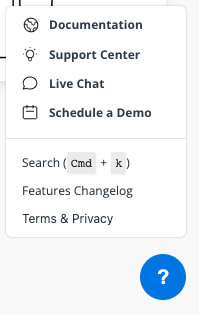
- Select
Support Centerfrom the available options - Click on the
New Requestbutton
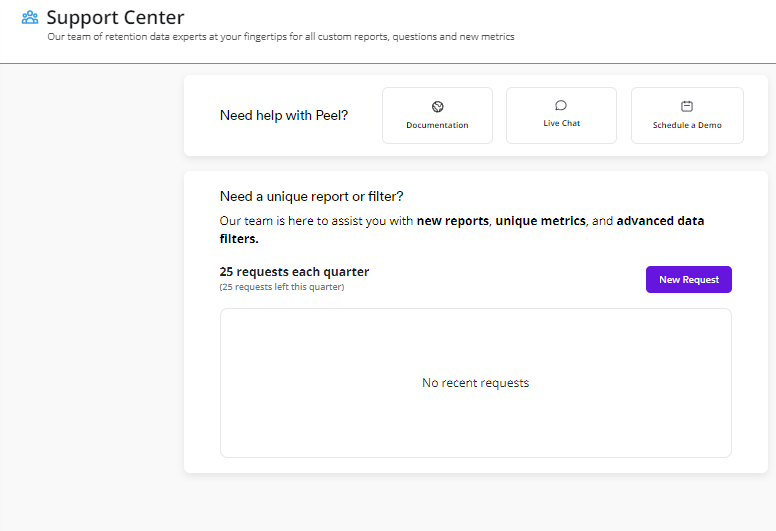
- Give your request a title, add a detailed description of what you would like, and upload any sample files
- Select the urgency of the request (this is not the same as how long it will take to complete the request)
- Click
Submitand we will receive your request
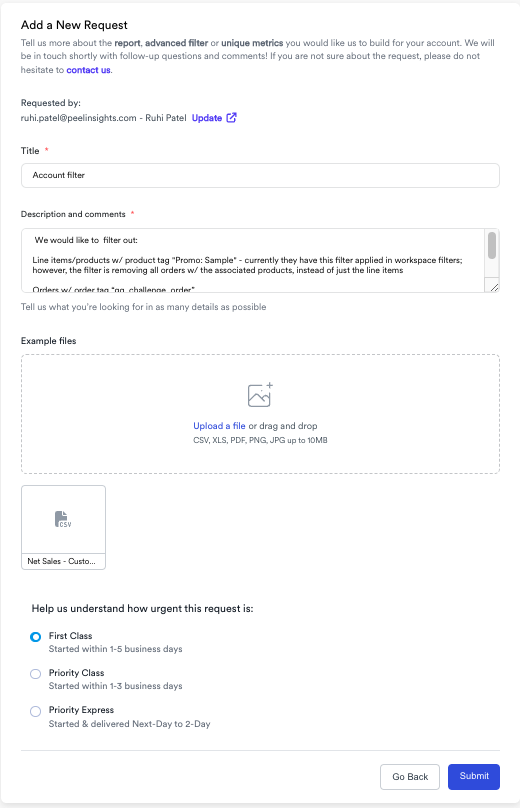
The number of requests left for your account will be indicated here and is dependent on the Peel plan that you are on. If your account does not have any more requests available, you will need to upgrade to unlock more requests.
The Support SLA is how long we will get back to you once the request is submitted.
The Request SLA is how long it will take us to actively work on the request. The amount of time it will take to complete the request is dependent on the type of request.
Updated 9 months ago