COGS - Costs of Goods Sold
How to incorporate your product costs into Peel
Peel uses the COGS to compute a suite of cost and profit analysis metrics and in certain formulas like LTV.
There are 3 ways to add your COGS into Peel.
Variant Costs
-
If your costs are in Shopify, then we will automatically pull them into Peel. You can scroll down on the left navigation to Workspace > Product Costs to modify or disable this setting. If you keep it enabled, anytime you update the costs per variant in Shopify, they will populate here.
-
You can use the table of variants that you see in Workspace > Product Costs and manually enter the costs for each.
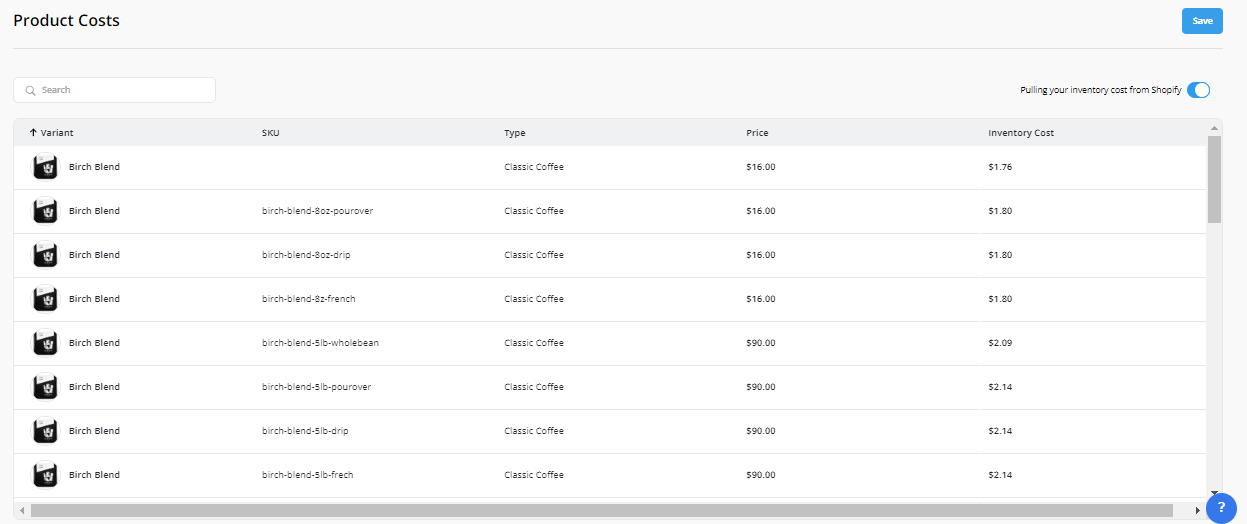
- You can use our CSV upload feature and upload a document of all your product costs. You go to Workspace> Connections and Datasets > Manual Datasets > Costs of goods sold and Upload CSV file.
Fulfillment Costs
If you'd like to add additional costs aside from the variant costs, you can also add flat and/or % fulfillment costs.
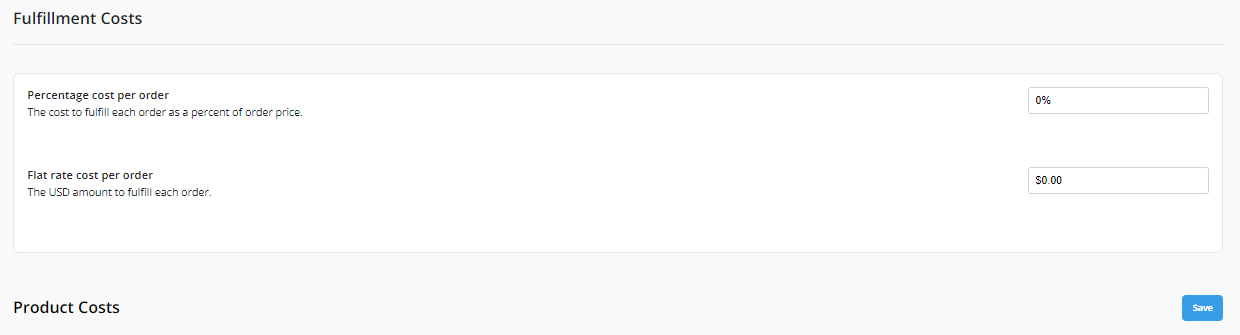
Peel will take these costs and incorporate into costs and profit analysis and then into the LTV, Cost, Profit, Gross Margin analysis.
Updated 9 months ago