Klaviyo
About
Companies use Klaviyo to engage with their customers and create revenue-driving experiences. Klaviyo allows users to create lists and segments of their users by buying behaviors. For example, a user at a clothing store could create a list of everyone that bought sneakers and then send that list targeted messages.
With our Klaviyo integration, you will be able to see email and SMS marketing metrics like Impressions and clicks through Klaviyo's data in the same fashion as you would Google or Facebook. Along with that, access metrics that are unique to Klaviyo (ex. Consents and Unsubscribes)
Attribution
Klaviyo is attributing revenue based on orders using a last-touch attribution model, basically, the last email someone opened or clicked is credited with a conversion and therefore attributed to that specific flow or campaign. Another important distinction is that Klaviyo is attributing to the individual day, Klaviyo will not attribute conversions associated with that email that may take place in future days. More info:
https://help.klaviyo.com/hc/en-us/articles/115005248128-Understanding-Conversion-Tracking
Peel is attributing revenue for customers who received an email sent by a flow or a campaign without distinction for a day and/or the sequence they received the emails(first/last), any order made by a customer who received an email part of a flow/campaign will be attributed, this will also include people that could receive or enter multiple flows/campaigns and place the order at some different time.
How to Connect
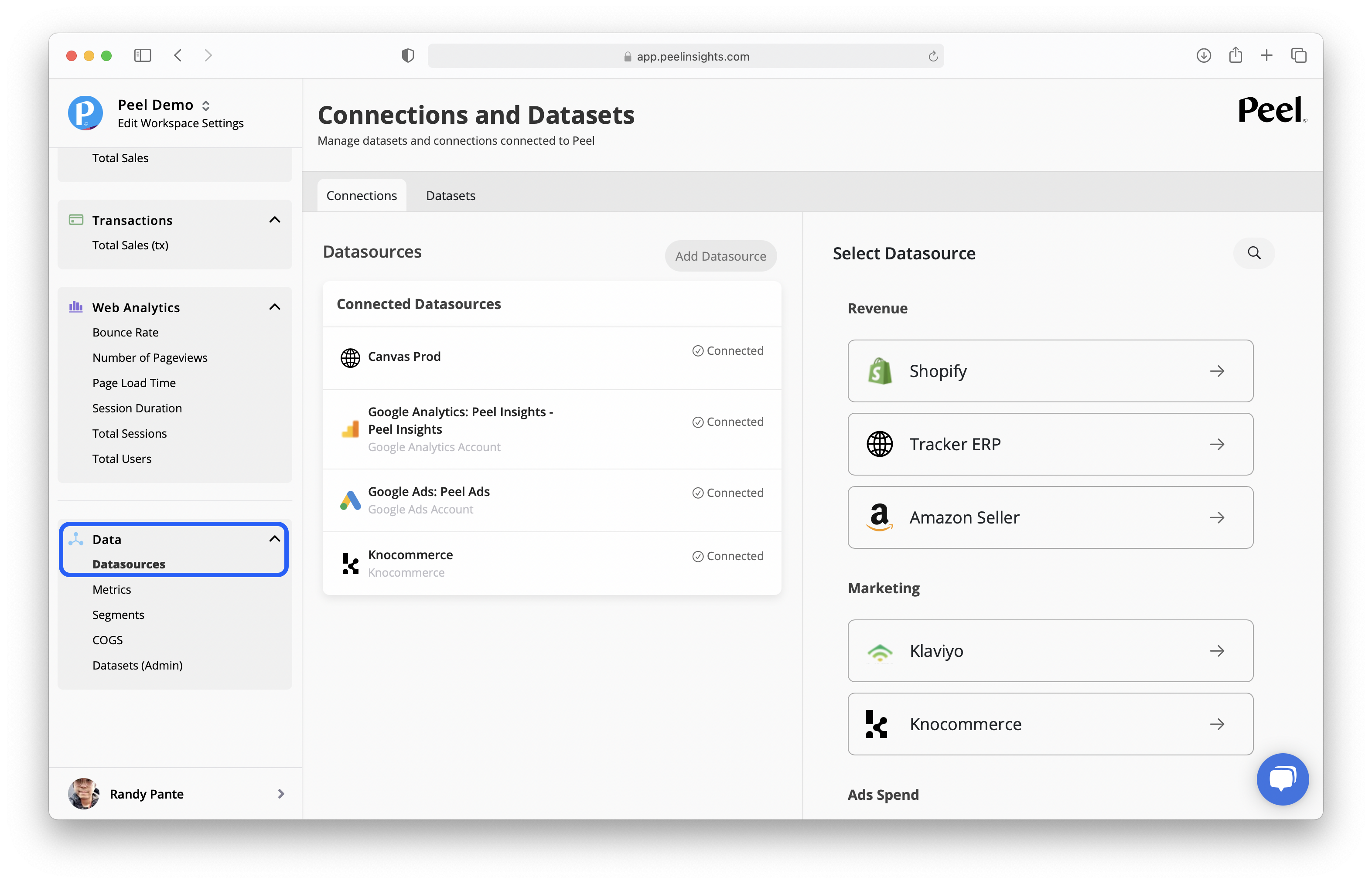
-
Login to Peel
-
Go to the left-side navigation bar and scroll down to the bottom to the Data section.
-
Click on Datasources
-
Click Add+
-
Select Klaviyo
-
Enter your Klaviyo Private Key.
You will need to log into your Klaviyo account. Generate a Private Key (link to Klaviyo article on Private Key).
Paste into Peel's form.
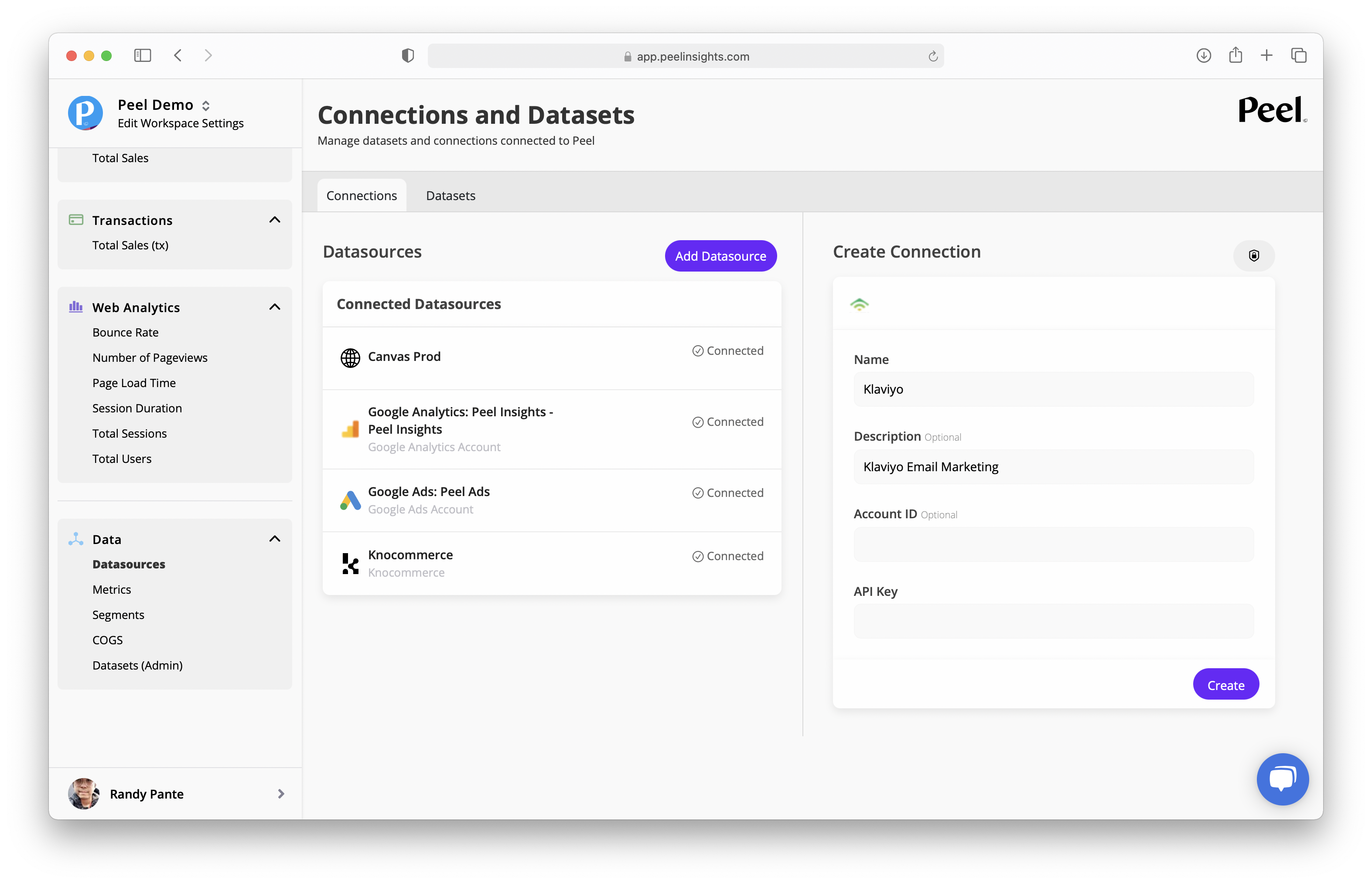
you must use a private API key from Klaviyo
Click Create.
- You have successfully connected your Klaviyo account to Peel. 😀
It will take us overnight (~ 12 hours) to capture all your historical Klaviyo data. Log back in tomorrow to start using the metrics.
Metrics
You will find all the Klaviyo metrics under the Marketing and Marketing Performance categories.
Marketing
- Ad Clicks
- Ad Impressions
Marketing Performance
- Add to Cart Percentage
- Add to Carts
- Checkouts
- Consents
- Conversion Rate
- Email Click Through Rate (CTR)
- Purchases
- Sents
- Unsubscribes
Updated 10 months ago