Bold Subscriptions Version 2
Integration instructions for merchants on the Version 2 Bold Subscriptions version.
To Connect to Version 2
- Go to your Peel account
- Go to Data > Connections & Datasets
- Select Bold
- Log in to your Bold Account
- Confirm you are on Version 2, if you are on Version 1, go here.
- Once logged in to Bold, you will be asked to grant Peel permissions.
- Say Yes 😃
- Then you will be redirected back to Peel and the connection is set ✅
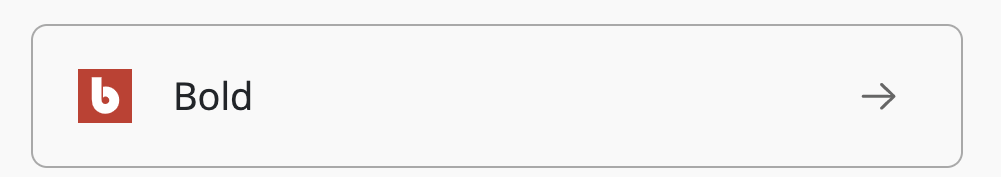
Click on Bold and you will be taken to a login to connect to the Bold Platform.
That is it!
Now Peel will start accessing your Bold data and will build the 40+ subscription metrics. Check back in a day or so to see the Metrics
If you do not have a Bold account
If you do not have a Bold Account --- Bold does not require merchants to do this (By default we do not require merchants to do this, which is most likely why they can only access Bold apps through Shopify at the moment.), so you might not have an account. You will need to set up an Account Centre - which is how they'd be able to access subscriptions outside of Shopify + generate API credentials as needed.
Click:
- Create a new Organization: https://support.boldcommerce.com/hc/en-us/articles/360060353652-Create-Connect-a-Bold-Account
- link their .myshopify.com URL
- Generate an API Token: https://support.boldcommerce.com/hc/en-us/articles/360060667032-Create-an-API-Access-Token-in-Account-Center
Updated 9 months ago
What’s Next