Bold Subscriptions Version 1
Integration instructions for merchants on the Bold Subscriptions Version 1.
Bold v1 x Peel Integration Setup Instructions
If you are on Bold Subscriptions V1 and you would like to connect to Peel, you will need provide the following:
1️⃣ Your Shopify domain. This ends in .myshopify.com in the Shopify domain field.
2️⃣ Give your connection a name - you can use peel or whatever you choose.
3️⃣ Enter an Access Token from Bold into Peel.
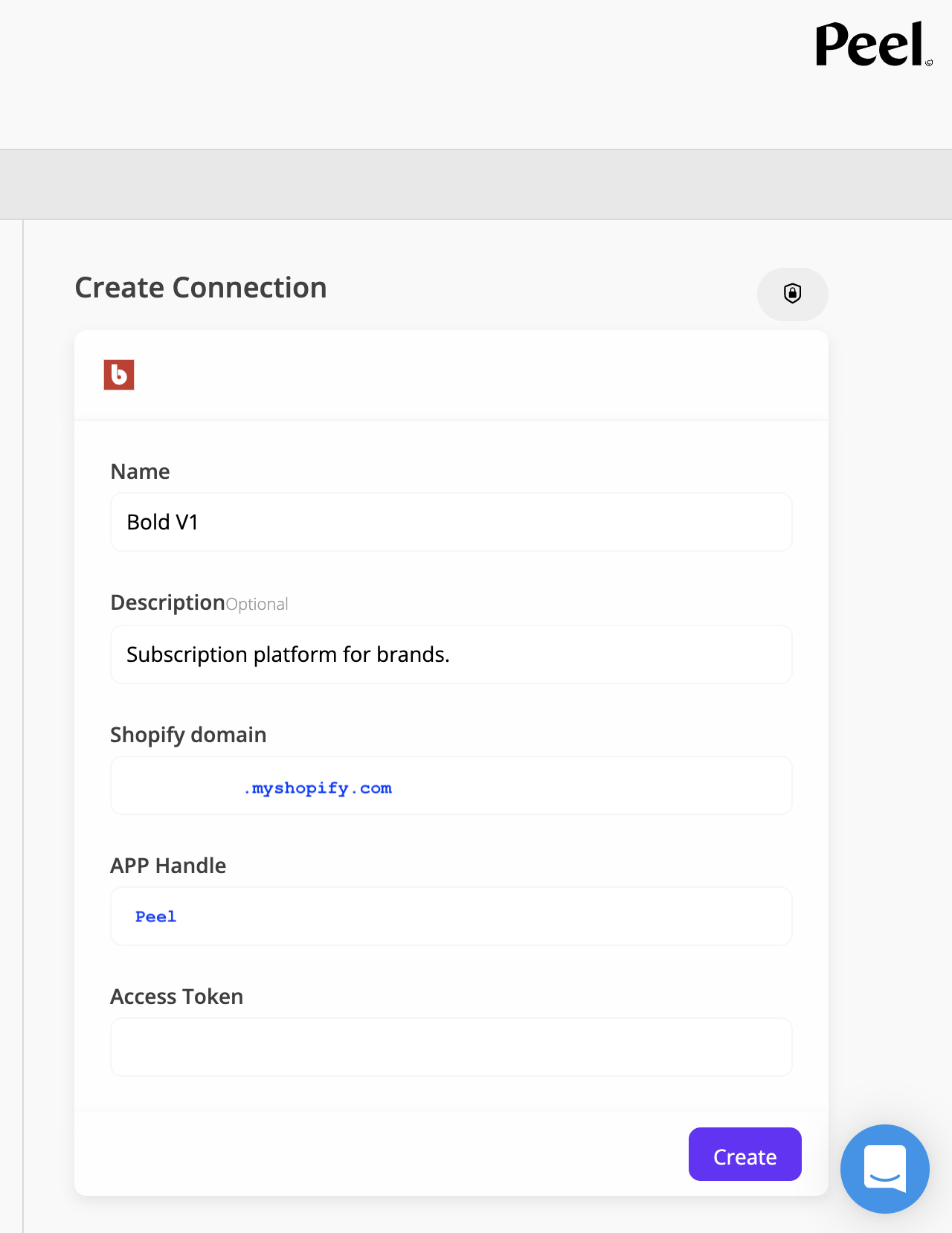
Steps to Create an Access Token in Bold
Below are the instructions to generate an API Key in Bold Subscriptions V1!
First login into your Shopify store. Toggle to Apps > Bold Subscriptions.
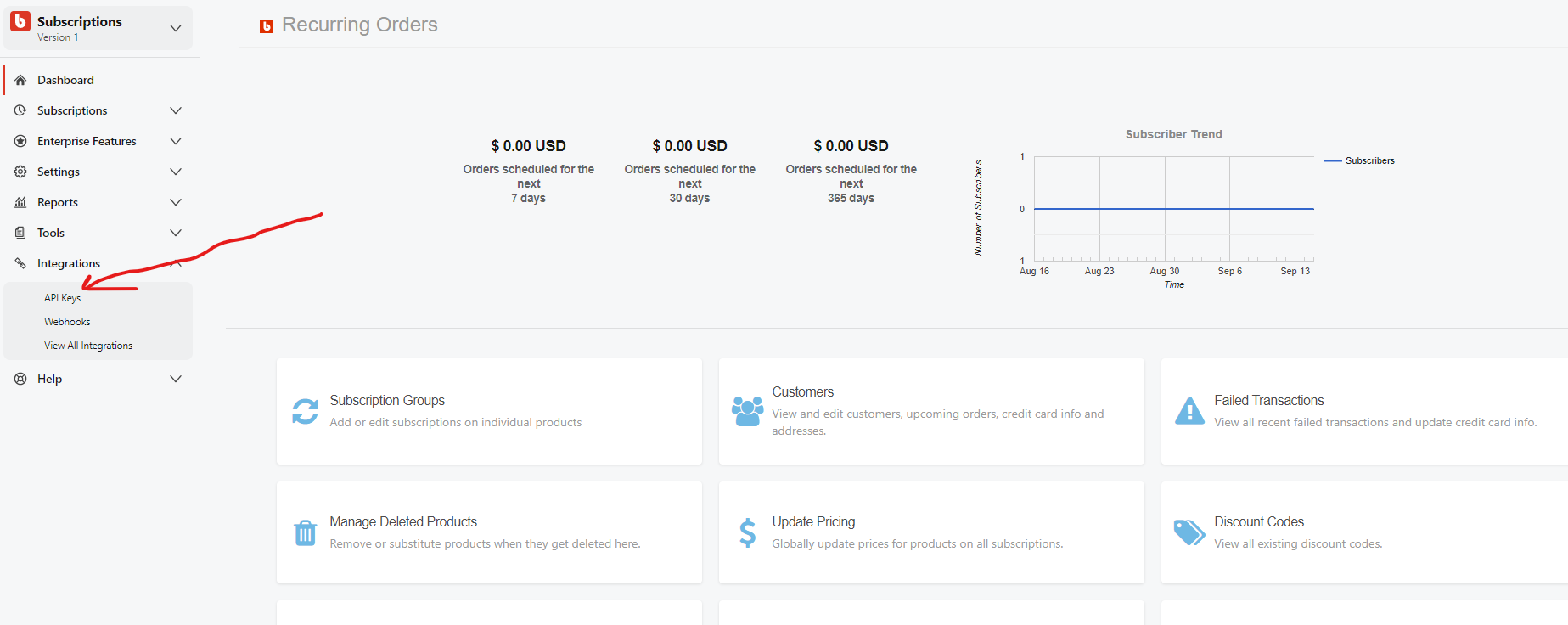
Once you are within the app click Integrations in the left nav. Then click API Keys and a new window will show.
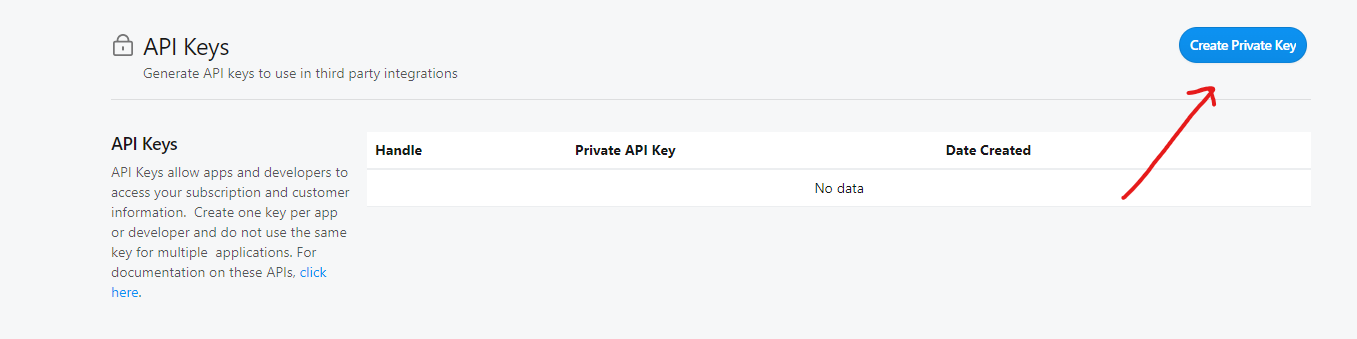
Click Create Private Key
On the top right, click "Create Private Key"
A window will pop up and ask for a name. You can name it whatever you want in this instance. key-for-peel, peel, etc.
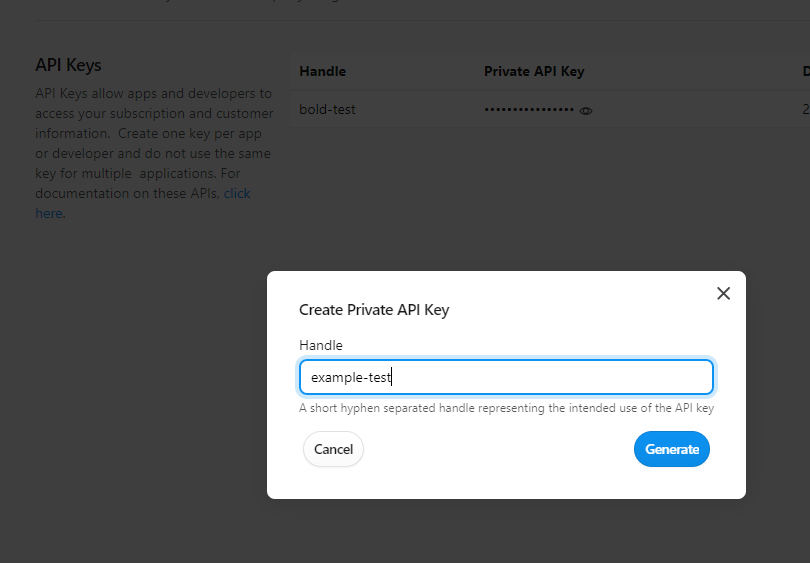
Once it is named, a private key will be visible once in this section. Copy and paste the code that shows in the picture below to enter into Peel.
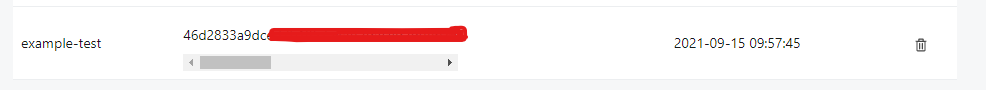
Visible Private Key -- Copy & Paste the code and enter into Peel's Access Token field.
Enter the 🔑 in the ACCESS TOKEN field and click Create.
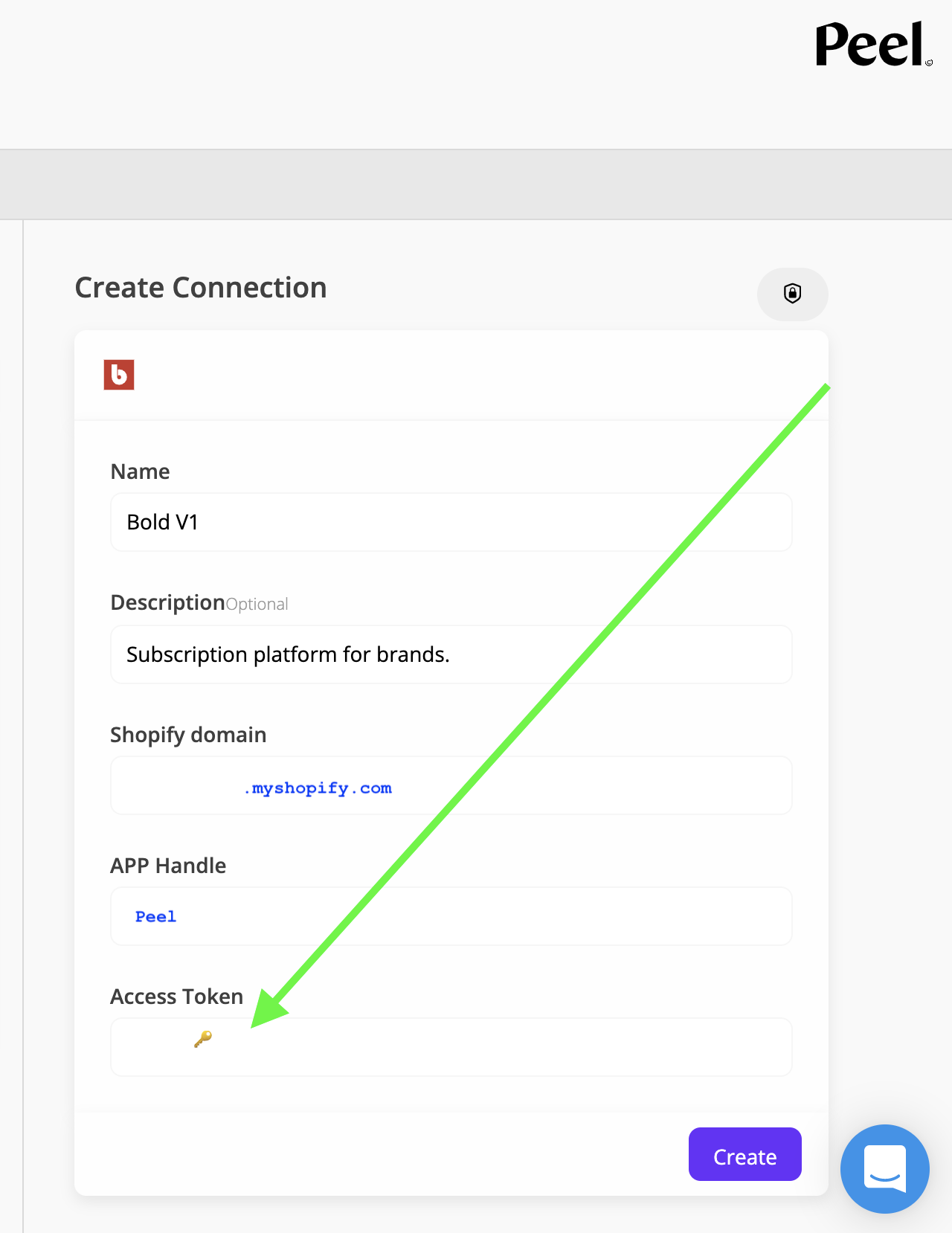
That is it! Now Peel will start accessing your Bold data and will build the 40+ subscription metrics. Check back in a day or so to see the metrics!
📖 To read more on the difference between Bold Subscriptions V1 & V2,check out this article in Bold's documentation.
👋🏼 Reach out to Peel via chat or [email protected] if you need any assistance or have questions.
Updated 9 months ago